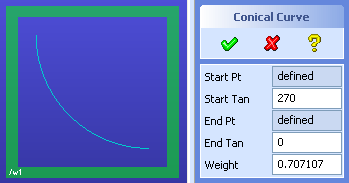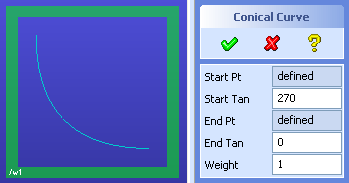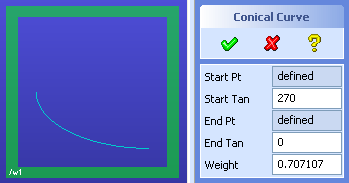Draw a conical curve
Conical curves are based on the cross-section of a cone:
Change the shape of a curve by adjusting its weight:
To create a conical curve,
1. Click
Modeling and then, in the
Draw group, click the arrow next to
 Spline
Spline.
2. Click
 Conical Curve
Conical Curve in the
Functional section. The
Conical Curve dialog box opens.
3. Select a Start Point in the viewport or enter a coordinate in the User Input Line.
4. Select a Start Tangency in the viewport or enter an angle in the User Input Line.
5. Set the End Point and End Tangency like you set them for the start values.
6. Set the Weight in the viewport, enter a formula, or enter a coordinate.
7. Click
OK
to complete the operation.
Some interesting curves you can create
Create a circular arc with a radius of 100: Start Pt: 0,100 Start Tan: 270 End Pt: 100,0 End Tan: 0 Weight: 1/sqrt(2) Use the Input Line to enter values for the start and end points. Enter the formula directly into the Weight field. | |
Change the Weight to 1 and it becomes a parabolic curve: | |
Change the Start Pt to 0,50 and it becomes an elliptical arc with a major radius of 100 and a minor radius of 50: | |
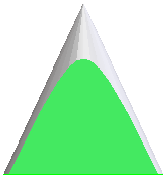
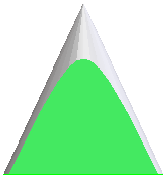
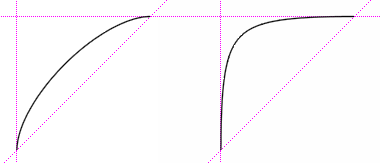
 Spline.
Spline. Conical Curve in the Functional section. The Conical Curve dialog box opens.
Conical Curve in the Functional section. The Conical Curve dialog box opens. to complete the operation.
to complete the operation.