Useful tips for your CAD data management in PTC® Windchill®
An experienced PTC University instructor shares tips & tricks for managing your PTC Creo® data in PTC Windchill®
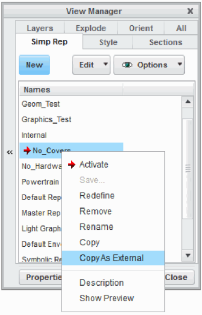
PTC Windchill works closely with PTC Creo for CAD Data Management, with the former serving as a PLM tool and the latter providing authoring capabilities. Customers come to PTC Windchill and PTC Creo with varying degrees of experience. Some long-time users think they know the products inside and out, and others are completely new to the software.
Regardless of your level of experience, PTC Windchill solutions offer numerous ways to perform any given task in conjunction with PTC Creo—some of which are obvious, some of which are not.
This new white paper offers tips and tricks most users don’t know how to implement. By having an arsenal of several ways of performing common tasks, you can select the method that works best for you.
Topics covered in this paper are:
- Externalizing Simplified Representations
- Auto Associating CAD files
- Managing access to local cache folders
Don’t miss this training opportunity and download the free white paper today!