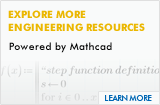Pro/ENGINEER Wildfire 4.0 FAQ
- What's the news with this release?
- How does Pro/ENGINEER Wildfire 4.0 fit within the PTC Product Development System (PDS)?
- Briefly describe a few specific new capabilities and benefits in Pro/ENGINEER Wildfire 4.0.
- What new modules are available with Pro/ENGINEER Wildfire 4.0?
- What are the new “lite”capabilities in Pro/ENGINEER?
- What services are available for getting Pro/ENGINEER Wildfire 4.0 solutions rapidly into production?
- What training will customers require with Pro/ENGINEER Wildfire 4.0? Are there standard update user based training classes for Pro/ENGINEER Wildfire 4.0 and where can I get additional Pro/ENGINEER Wildfire 4.0 training information?
- How can I learn more about Pro/ENGINEER Wildfire 4.0?
- When will Pro/ENGINEER Wildfire 4.0 be available?
- How can I get Pro/ENGINEER Wildfire 4.0?
What's the news with this release?
Pro/ENGINEER Wildfire 4.0 offers enhancements that optimize four key global design processes and further improve personal and process productivity.
- Accelerate your detailed design process. Create both simple and complex designs faster with new Auto RoundTM capabilities, improved assembly performance, direct surface editing, and automated 3D drawing annotations.
- Improve your design outsourcing process. Secure your valuable design data with new digital rights management capabilities.
- Enhance your verification and validation process. Analyze designs faster and easier with new tolerance analysis, improved meshing, support for nonlinear materials, better results analyses, and smarter diagnostics.
- Optimize your manufacturing tooling and factory equipment design process. Simplify and automate the transformation of engineering designs into manufacturing processes with the easy to use, powerful process manager for toolpath definition, annotation features, and other key capabilities in Pro/ENGINEER.
Pro/ENGINEER Wildfire 4.0 also improves Electromechanical Design processes. Create electromechanical designs faster with automated ribbon cabling and new ECAD-MCAD collaboration capabilities. Now you can easily identify incremental changes and cross-highlight between MCAD and ECAD circuit board design changes.
Furthermore, Pro/ENGINEER Wildfire 4.0 showcases PTC’s continued focus on usability and quality. Pro/ENGINEER is easier to use and improves personal productivity by letting users create designs faster using a modern, familiar, consistent user interface. As evidenced through CMMI certification and more stringent QA criteria, PTC’s continued commitment to quality ensures that customers get the highest quality release. Pro/ENGINEER is the only CAD software from a major vendor that has achieved a CMMI rating (Level II).
How does Pro/ENGINEER Wildfire 4.0 fit within the PTC Product Development System (PDS)?
Pro/ENGINEER is an integral part of PTC’s Product Development System. It enables manufacturers to create high-fidelity, digital product definitions and optimize key product development processes. Pro/ENGINEER provides a complete set of capabilities, including Solid Modeling, Surfacing, Rendering, Data Interoperability, Routed Systems Design, Simulation, Tolerance Analysis, and NC and Tooling Design. Pro/ENGINEER was designed to work with PTC’s other industry leading solutions as a system, seamlessly connecting to Windchill, ProductView, Mathcad and Arbortext.
PTC offers the broadest range of powerful product development packages on the market today. Pro/ENGINEER is available in packages scaled to fit any size company or design challenge. The scalability of these packages allows you to add new users and expand capabilities (including Windchill, ProductView, Mathcad, and Arbortext capabilities) with new modules as your needs grow. No matter which package you choose, you’ll get the industry’s fastest, most powerful tools.
More information on the PTC Product Development System and Pro/ENGINEER Packages is available at www.ptc.com.
Briefly describe a few specific new capabilities and benefits in Pro/ENGINEER Wildfire 4.0.
Global Design Process Enhancements
Detailed Design
- New Auto Round — 20 times faster with automated rounding of even the most complex features
- Improved Large Assembly Performance — Automated and optimized assembly file management reduces memory consumption and reduces retrieval times by up to 50%
- Enhanced 3D Drawings — Automatically display dimensions in 3D drawings which increases design information reuse and delivers production ready drawings. You can also publish and access saved 3D drawing views in ProductView
- More Surface Editing — Optimize your designs with new capabilities for editing surfaces including multi-resolution editing and smoothing
- Faster Surface Removal — Quickly remove round and hole geometry to prepare designs for mold making or simplify designs for analysis. Reduce time spent on model preparation by up to 90%!
- Updated Import DataDoctor — New data repair capabilities and easy-to-use, modernized user interface dramatically improve your ability to reuse legacy and 3rd party data
- New Feature Recognition Toolkit — Quickly convert imported geometries to features in your model
- Improved Data Exchange — New and upgraded processors allow you to better leverage 3rd party CAD data including JT support, publish Pro/ENGINEER data in 3D PDFs, and import exact product representations from ProductView
- New Tolerance Analysis — Quickly analyze geometric tolerances and variances directly in the CAD model
- New Digital Human Modeling — Simulate and communicate human-product interactions for global populations
Design Outsourcing
- New Digital Rights Management - Persistently and dynamically protect valuable design IP
Verification and Validation
- Easier and Enhanced Simulation - Analyze designs faster and easier with smart diagnostics, improved meshing, better assembly connectivity management and analysis of results
Manufacturing Tooling and Factory Equipment Design
- Improved Usability - Simplify and automate the transformation of engineering designs into manufacturing processes with an easy to use, powerful process manager tool for toolpath definition, annotation features, and other key capabilities
Electromechanical Design Enhancements
Detailed Design
- New Ribbon Cabling - Create electromechanical designs faster with intelligent, automated capabilities for adding and routing ribbon cables
- Faster Design Collaboration - Accelerate design collaboration with a new interface between MCAD and ECAD designs. Automatically identify incremental changes and cross-highlight between MCAD and ECAD board designs
What new modules are available with Pro/ENGINEER Wildfire 4.0?
Six new modules are being introduced with Pro/ENGINEER Wildfire 4.0:
- Pro/ENGINEER Tolerance Analysis Extension powered by CETOL Technology
Pro/ENGINEER Tolerance Analysis Extension powered by CETOL Technology gives you the power to analyze geometric tolerance stack-ups and gaps. You can quickly analyze and document geometric tolerances directly on the CAD model. With Pro/ENGINEER you can improve your ability to design for manufacturing and easily streamline your detailed design and verification and validation processes. - Pro/ENGINEER Rights Management Extension
Protect your valuable intellectual property with the new, market leading digital rights management capabilities in Pro/ENGINEER. Powered by Adobe LiveCycle Rights Management ES, Pro/ENGINEER lets you secure access to your CAD data to help you improve your design and manufacturing outsourcing processes. - Pro/ENGINEER ECAD-MCAD Collaboration Extension
The Pro/ENGINEER ECAD-MCAD Collaboration Extension can help you improve design collaboration between electrical and mechanical designers. Now you can quickly identify changes, cross-highlight changes between MCAD and ECAD applications, and propose/accept/reject changes. Leveraging Pro/ENGINEER and ProductView, you can improve your electromechanical detailed design processes, reduce collaboration errors, and get products to market faster. - Pro/ENGINEER Interface for JT
Pro/ENGINEER Interface for JT enables you to easily import and export JT parts and assemblies to support multi-CAD design. Pro/ENGINEER Interface for JT translates structure, geometry and visualization information contained within JT files. Whether you need to leverage legacy data or 3rd party CAD data, this new Pro/ENGINEER module helps optimize your detailed design process. - Pro/ENGINEER Manikin Extension
Pro/ENGINEER Manikin Extension provides a comprehensive digital human modeling solution that will help optimize your product for human-product interactions. You can insert, customize and manipulate manikins inside your product model to gain a better understanding of how the products will be manufactured, used and serviced. Vision cones, reach envelopes and the ability to see the product from the user’s perspective the will also give you additional insight into your design. - Pro/ENGINEER Manikin Analysis Extension
Simulate, communicate and optimize manual handling tasks by validating them against published standards and guidelines. This add-on module includes standard algorithms for analyzing workplace tasks including lifting and lowering (NIOSH 81/91), pulling and pushing (Snook), energy expenditure (GARG), and posture (RULA). You can ensure conformance with health and safety guidelines and ergonomic standards.
What are the new “lite”capabilities in Pro/ENGINEER?
By upgrading to the latest maintenance release, Pro/ENGINEER Wildfire 4.0 M070, all Pro/ENGINEER customers will receive more, free capabilities. CAE Lite, CAM Lite, and Mankin Lite are now included in all Pro/ENGINEER packages:
- CAE Lite enables you to perform static structural analysis on parts and assemblies so you can virtually test your product earlier in the design cycle
- CAM Lite gives you integrated 2 ½ axis milling capabilities so you can create NC programs to machine your products in less time
- Manikin Lite lets you insert and manipulate a digital human inside your CAD model to help you can see interactions between your product design and people
Pro/ENGINEER Wildfire 4.0 M070 is available as of February 2009.* Upgrade today to experience productivity gains from hundreds of other enhancements in Pro/ENGINEER Wildfire 4.0!
What services are available for getting Pro/ENGINEER Wildfire 4.0 solutions rapidly into production?
PTC Global Services provides a blend of strategic process consulting, system implementation services, and a unique education approach to help leading companies realize the full value of Pro/ENGINEER. These activities have been integrated together and executed using an innovative Realized Value Methodology, a collection of best practices and lessons learned from thousands of customer engagements to ensure that our customers realize the most value from their investment in the shortest possible timeframe. These assets can be utilized through various standard engagements that are designed to meet the needs of a particular business process, industry or implementation stage.
What training will customers require with Pro/ENGINEER Wildfire 4.0? Are there standard update user based training classes for Pro/ENGINEER Wildfire 4.0 and where can I get additional Pro/ENGINEER Wildfire 4.0 training information?
PTC has a role-based curriculum; therefore the amount of training that customers will require depends on the role they perform. Check out our Role-based curriculum maps, including role descriptions. There will be standard user-based update training for Pro/ENGINEER Wildfire 4.0. PTC also offers eLearning libraries (formally know as eLearning subscriptions) which offers unlimited access to all Web-based training materials available on the current release. Please refer to the PTC training Web page which contains information on both classroom and Web-based training.
How can I learn more about Pro/ENGINEER Wildfire 4.0?
For additional information, please visit the Pro/ENGINEER product page. If you are a current PTC customer, please contact your PTC sales representative for more information.
When will Pro/ENGINEER Wildfire 4.0 be available?
Pro/ENGINEER Wildfire 4.0 and all 6 new modules are available now!
How can I get Pro/ENGINEER Wildfire 4.0?
PTC is no longer automatically shipping CDs for new product releases to maintenance customers. As with other maintenance releases, you can conveniently download Pro/ENGINEER Wildfire 4.0 or order your free CD from the PTC support site.
Not a customer? Please contact PTC for a local sales representative or reseller for more information on purchasing Pro/ENGINEER.
NOTE: The timing of any product release, including any features or functionality, is subject to change at PTC’s discretion.