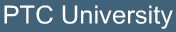
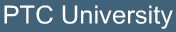 |
|
Before you get startedThis tutorial is intended to be used alongside Pro/ENGINEER Wildfire 3.0 Tryout Edition. Please make sure that Pro/ENGINEER Wildfire 3.0 Tryout Edition is installed on your machine before continuing. Files used or created during this tutorial cannot be used with any other version of Pro/ENGINEER other than the Tryout Edition. Your hosting Hands-on Workshop Application Engineer will have this set up for you. If not, please refer to the READ ME FIRST document. Download the model files here. Save the zip file to your desktop.
Your web browser and Pro/ENGINEER can be resized and laid out as shown below to facilitate your experience.
It is recommended that you maximize the amount of working area on your screen by setting your monitor to the highest resolution setting, for example 1600x1200. Use the Commands at the top of the page to navigate through the tutorial. Click Next to proceed to the next slide and Previous to return to the previous slide. Click Home to return to the beginning of the tutorial. If the page contains more information than the visible screen, a scroll bar will appear along the vertical side. Scroll through the entire contents before progressing to the next step. You will see various icons throughout the tutorial: There are several conventions used in this tutorial:
|