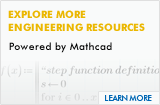License Management (LM) Privilege Levels
PTC has enhanced the LM Web Tools by adding additional security and providing customers with increased control over their licensing information with the introduction of the "LM Privilege Levels". The Privilege Levels limit access to the LM Web Tools and grant customers the ability to define the Privilege Levels within their organizations.
The following three Privilege Levels have been created - Supervisor, Licensing, and Reporting:
- LM Supervisor Privileges - This privilege authorizes an individual to define the LM Privileges for everyone within the user's company. The LM Supervisor Privilege is ONLY for managing the privilege levels of the company's users. There can and should be more than one individual at a company with LM Supervisor Privileges.
- LM Licensing Privileges - This privilege level allows "editing" capabilities for the user to manipulate their license information such as installing new licenses, moving existing licenses and updating address or contact information. This privilege level does not include the LM Reporting Privileges.
- LM Reporting Privileges - Users with this privilege level will have "view only" capabilities with access to the LM Reports (Customer Detail Reports) and the ability to retrieve their existing License Packs.
| ||||||||||||
Note: Users with the LM Licensing Privilege will also need the LM Reporting Privilege to obtain customer detail reports and request license packs.
The basic rules with the new LM Privileges:
By default, all customer contacts have access to all of the LM Web Tools.
Once a Supervisor has been assigned, the Supervisor then has the ability
and responsibility to define the privilege levels for the rest of the company.
The existing privileges for the other customer contacts will remain in
place until the Supervisor removes this access. If an individual without
the appropriate LM privilege attempts to use a web tool, they will be directed
to contact the LM Supervisor at their company.
To request Supervisor control for your company, please contact your local License Management organization. The LM Representative will define the appropriate Supervisor(s) and you will be contacted with the necessary information to begin administering the appropriate privileges for your organization. Supervisors can simply enter the Web Account Manager Tool to view the list of contacts under your customer number and assign the appropriate LM Privileges.
These electronic services are designed specifically to provide improved communication, faster response times, and 24-hour access to information and licenses.