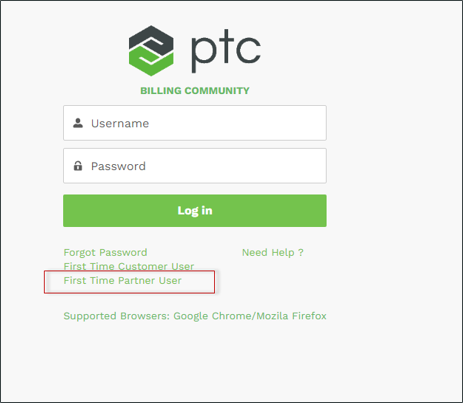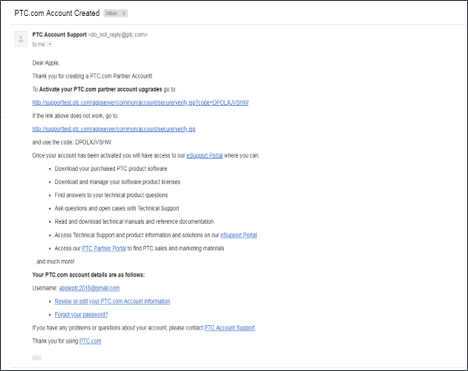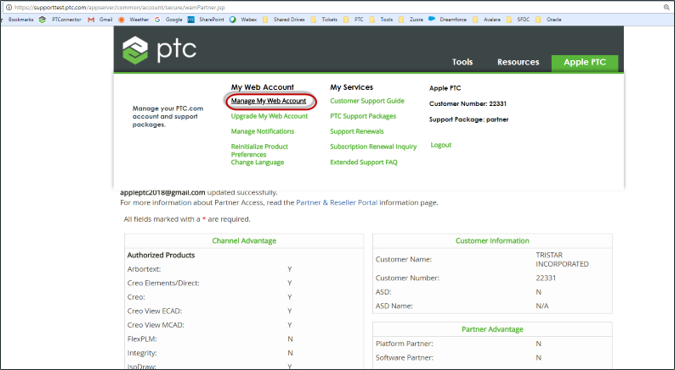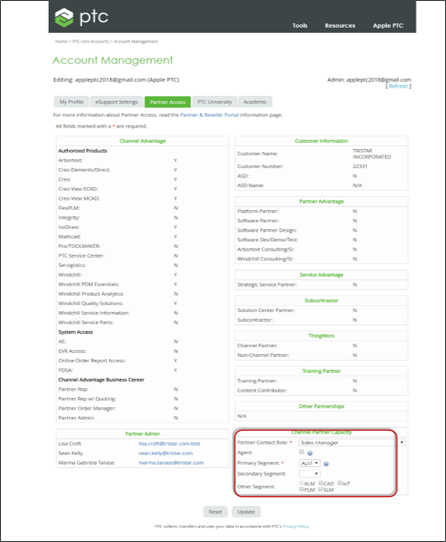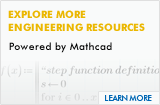PTC Billing Portal - Partner Registration
Steps for First Time Partner User Registration
URL for the PTC Billing Portal: ptc.com/invoicing
Existing PTC Partner Users: Use your existing PTC username and password to log in to the Billing Portal
New Partner Users:
If your company is an existing PTC partner, please reach out to your partner admin to get access to the portal.
New Partner Users can also follow the below steps:
- Step 1: Navigate to ptc.com/invoicing and click on the “First Time Partner User” link
- Step 2. Fill all the mandatory fields for registration and click “Create Account”
To ensure that you receive full access to ptc.com, be sure to also enter one of the following:
- Service Contract Number
- Sales Order number
- Site Number : (which is also known as a location number)
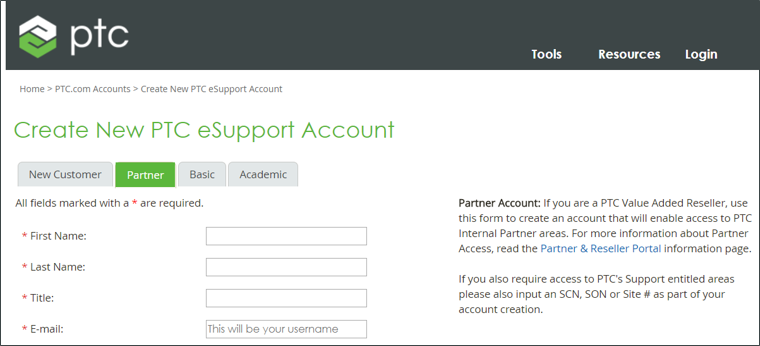
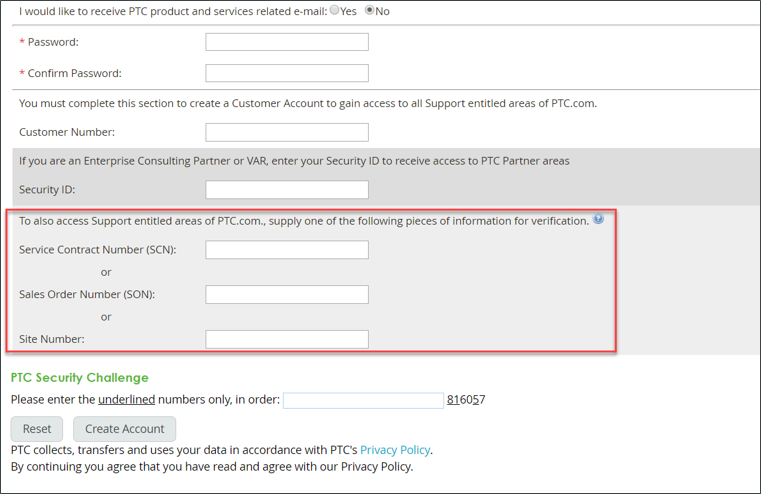
- Step 3. An account has been created.
You will get a notification email from ptc to activate your PTC partner account upgrades.
This is required for accessing the billing portal.
Account Confirmation Screen:
Note: If you have any issues with registration, please click the link for “PTC Account Support”
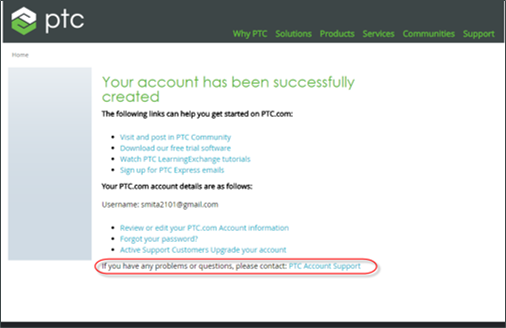
- Step 4: Click the link in the email to upgrade your account. You will be redirected to support.ptc.com
- Step 5. Enter your username and password
- Step 6. Go to Manage Web Account and assign a role
- Step 7. Reach out to your partner admin to get a license and they will assign it to you Example: As shown below