System Files
A System file stores all of the data to analyze for a particular system. The System file, which is split either horizontally (default) or vertically, displays the panes in which you record and track data. When multiple panes are present, tabs are shown. You quickly activate a window by clicking its tab. In addition to storing the data to analyze, a System file stores calculation options and results. The panes shown in the System file depend on the modules selected for use in your current session.
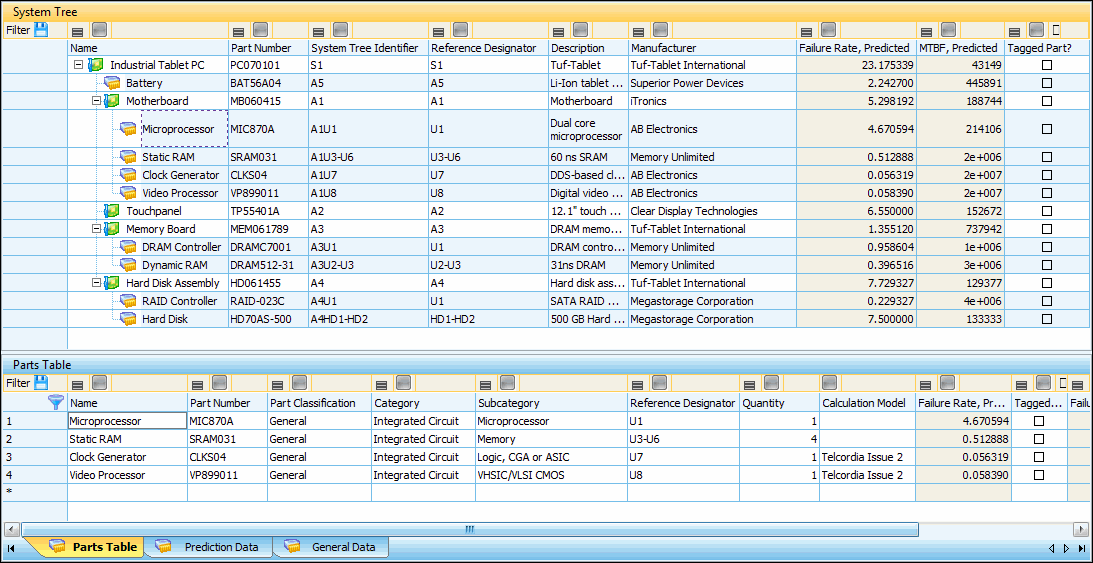
While a default System file is created when the Project is created, you can create additional System files. The System file icon is shown below.
The following topics provide additional information about System files: