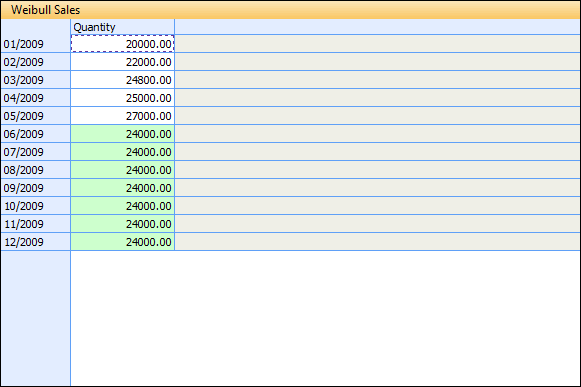Sales Pane for Sales vs. Returns Data Format
When you select Sales vs. returns on the Data Format page of the Warranty Data Set Wizard, the number of rows in the Sales table is based on the number of sales intervals plus the number of future intervals that you specify during data set insertion. The Quantity column is the Sales table indicates the number of units sold during the interval. This format is also known as the Nevada format. You cannot insert, cut, copy, paste, or delete rows from a Sales table in this format. You can only enter and modify values in its table cells.