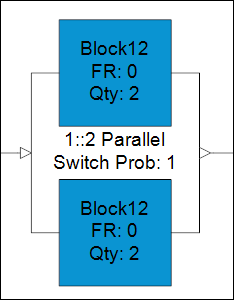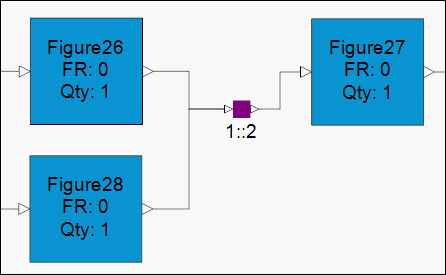Specifying Redundancy for a Block or Junction
As explained in Redundancy, parallel, load-sharing, and standby redundancy are often used to improve system reliability. By running RBD calculations both before and after specifying redundancy information, you can see how the use of redundancy affects reliability results. You enter redundancy information for a block or junction on the Redundancy page in the Properties window.
1. In the diagram, double-click the block or the junction to open the Properties window.
2. On the Redundancy page, complete the properties shown.
◦ For block redundancy properties, see Redundancy Page.
◦ For junction redundancy properties, see Redundancy Page.
For a junction or an end node, redundancy properties are available only if it joins multiple connectors. For a start node, the Redundancy page is not shown in the Properties window.
3. When finished, click OK.
Redundancy information is shown beneath the block or junction by default. This information is used to calculate reliability results for the system configuration.