Prediction Process Grade File Overview
A Prediction Process Grade file allows you to score each failure cause (process grade factor) by answering questions or supplying requested parameters. For example, to score the Design process grade factor, you answer questions about the design process.
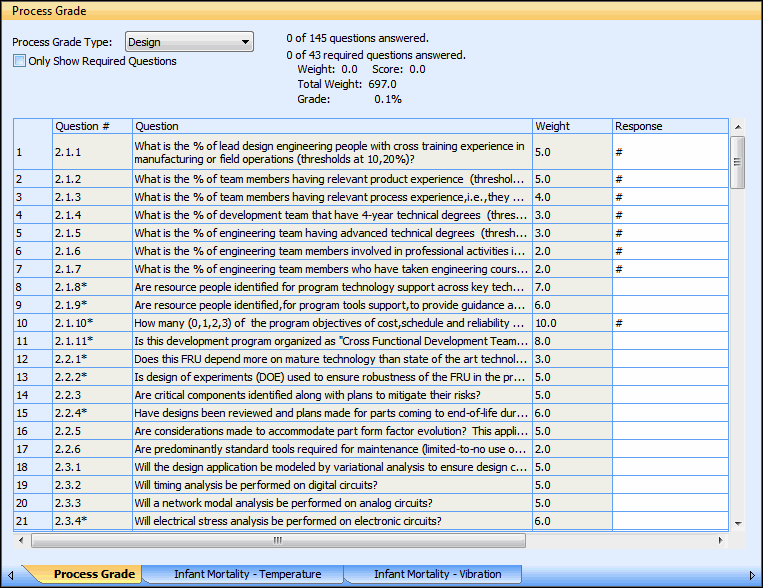
The default responses for required questions represent an average process. The total scores for all process grade factors are translated into quantitative Pi factor multipliers that affect predicted failure rates positively or negatively. For more information, see Process Grade Factors and Pi Factor Multipliers.
When you have a 217Plus or PRISM license, you can enable a Prediction Process Grade file for any assembly in the System file. For more information, see Enabling a Prediction Process Grade File for an Assembly.
Options for specifying how to use Prediction Process Grade files appear under Prediction in the System file properties. For example, you can choose to use the Logics model or Inherent model to calculate the process grade. You can also choose whether a Prediction Process Grade file specified for an assembly is to trickle down to child assemblies. For more information, see Prediction System File Properties.
You can use Prediction Process Grade files with any model but IEC TR 62380 or RDF 2000. When the 217Plus or PRISM model is selected, a Prediction Process Grade file is always used to adjust the base failure rate calculated for the assembly. If a custom Prediction Process Grade file is not specified, the default Prediction Process Grade file for the selected model is used. This Process Grade file scores all process grade factors to represent average manufacturing processes or conditions. Under Prediction in the System file properties, Apply default Process Grades controls whether to use a Process Grade file to adjust the base failure rates calculated by other models. For more information, see Prediction System File Properties.