Derating Parameters
Under Prediction in the Project properties, Show derating fields on the Part Data form controls whether derating parameters appear on the right side of the Prediction Data pane. When this checkbox is selected (default), derating parameters are shown in this pane and also in Prediction Parts Library and Defaults files. When this checkbox is cleared, derating parameters are not shown in any of these places. For more information, see Prediction Project Properties.
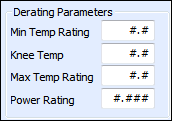
You need to complete these parameters only to override parameters specified in the Project’s Prediction Derating file. For more information, see Prediction Derating Files. If the Prediction Derating file does not include derating information for a part type, you can use the parameters in the Derating Parameters box to specify the derating curve. After you enter the operating power (or the operating voltage for capacitors) in the Prediction Data pane, you enter derating parameters in the Derating Parameters box. These parameters are then used to perform a derating calculation for the part based on a standard derating curve.
The following table describes the derating parameters. If a derating parameter is already a required parameter for a part, it is not shown again in the Derating Parameters box. All temperatures are in degrees C.
Parameter | Type | Description |
|---|---|---|
Min Temp Rating | Real (Degrees C) | The lowest temperature at which the part should be operated. This value is used for parts with a constant derated value or with an increment value for the minimum temperature rating. The increment value specified in the Prediction Derating file is added to the value entered here to determine the derating limit for the part. If the junction temperature is below the minimum constant derated value, the part is flagged as overstressed. |
Knee Temp | Real (Degrees C) | The temperature at which derating begins. If a value is entered in this field, it overrides the knee temperature specified in the Prediction Derating file for the standard derating curve. |
Max Temp Rating | Real (Degrees C) | The highest temperature at which the part should be operated. This value is used for parts with a constant derated value or with a decrement value for the maximum temperature rating. The decrement value specified in the Prediction Derating file is subtracted from the value entered here to determine the derating limit for the part. If the junction temperature is above the maximum constant derated value, the part is flagged as overstressed. |
Power Rating | Real (Watts) | The rated power of the part. This value is used in derating calculations to verify that the part is being operated at or below the derating requirements. |