Using the Calendar Control
Various calendar controls are used to specify dates in date fields. In most cases, the current date is the default. If you want to move backward and forward through the months, you use the arrows at the top of the control. A Today entry displays the current date at the bottom of some calendar controls. You can click Today or use the calendar control to pick any other date to insert it in the date field.
The button you click to display the calendar control can look like any of the buttons shown below. If a date field is read-only, the button for displaying the calendar control is unavailable.
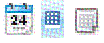
For date fields, the button for the calendar control is shown as follows:
• In tables, the button is shown only after you click in the field.
• On forms, the button is always shown.
• On wizard pages, the button is shown only after you click the drop-down control for the field.