Style Page
The Style page in the Properties window for a label or label style specifies properties for various label elements. For a diagram label, properties are available on this page only if the Bind to style checkbox has been cleared on the General page. The following table describes the properties on this page. Several of these properties use the color control or opacity control. For more information, see Using the Color Control or Using the Opacity Control.
|
Property
|
Description
|
|---|---|
|
Text color
|
The color of the label text.
|
|
Border style
|
The type of border for the label. Choices are:
• No Border — When selected (default), the label has no border.
• Rectangle — When selected, the label has a rectangular border.
• Ellipse — When selected, the label has an elliptical border.
• Round Rectangle — When selected, the label has a rectangular border with rounded off corners.
• Callout — When selected, the label is a rectangular border with a callout indicator. The location of the callout indicator is specified by Callout direction. In the figure below, the callout direction is South. 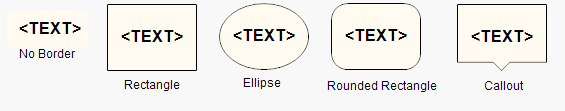 |
|
Callout direction
|
The direction of the callout indicator. This field is unavailable unless Callout is selected as the border style. Choices for the callout direction are: NorthWest (Default), North, NorthEast, East, SouthEast, South, SouthWest, and West.
|
|
Border color
|
The color of the border for the label. This property is unavailable if No Border is selected as the border style.
|
|
Border width
|
The width of the border in pixels. The default is 1. This property is unavailable if No Border is selected as the border style.
|
|
Fill style
|
The fill pattern for the background color. Choices are:
• None — When selected, the label is not filled but is transparent.
• Solid — When selected (default), the label is filled with the color specified for Fill color.
• Gradient — When selected, the color shifts from the fill color to the color specified for Gradient color.
|
|
Fill color
|
The background color for the label’s text box. This property is unavailable if None is selected as the fill style.
|
|
Fill color opacity
|
The translucency of the fill color. When the slider control is set to the far left, the color is transparent (0% fill). When it is set to the far right, the color is opaque (100% fill).
|
|
Gradient color
|
The color to which the fill color is to gradually shift. This property is available only if Gradient is selected as the fill style.
|
|
Gradient color opacity
|
The translucency of the gradient color. This slider control is available only if Gradient is selected as the fill style. When the slider control is set to the far left, the color is transparent (0% fill). When it is set to the far right, the color is opaque (100% fill).
|