Sorting and Grouping Window
The Sorting and Grouping window allows you to view and modify criteria for sorting and grouping report data. No limit exists on the number of sorting and grouping criteria that you can specify. If criteria for sorting and grouping data has already been inserted, the selections made for each criterion are summarized in the Sorting and Grouping window. For more information, see Viewing and Modifying Sorting and Grouping Criteria.
In the Sorting and Grouping window, tool buttons provide one-click access to commands for managing sorting and grouping criteria.
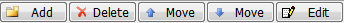
The following table describes the tool buttons in the Sorting and Grouping window. These buttons are shown as they appear when available for selection. When you place the mouse cursor over an available button, the button is highlighted in blue to show that it is selected.
Tool Button/Tooltip (Shortcut Key) | Description | ||
|---|---|---|---|
 | Provides for inserting a new criterion. For more information, see Inserting a Sorting or Grouping Criterion. | ||
 | Deletes the selected criterion. For more information, see Deleting a Sorting and Grouping Criterion. | ||
 | Moves the selected criterion up in the list.
| ||
 | Moves the selected criterion down in the list. | ||
 | Provides for modifying the selected criterion. For more information, see Modifying a Sorting and Grouping Criterion. |
When you are finished inserting, deleting, moving, and modifying criteria, click OK to save your changes and close the window. Clicking Cancel discards any modifications made to the criteria prior to closing the window.
For each Group Header and/or Group Footer that you insert in the Report Design file, a Group Header and/or Group Footer section is inserted in the Report Design file.