Set Zoom Window
The Set Zoom window specifies a zoom value. The default is 100. However, you can enter any value between 10 and 1000. When you click OK, the zoom value is saved, and the window closes.
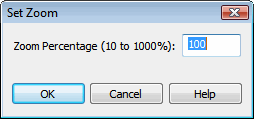
Selecting > opens the Set Zoom window. For more information, see Diagram Commands. Additionally, if you use the control for selecting a zoom level in the Zoom Tools toolbar, the value you select there becomes the default in the Set Zoom window. For more information, see Zoom Commands.