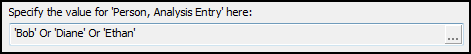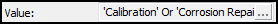Selection Window for List Values
When you are specifying a filter criterion for a text field that is attached to a list, a browse button is shown. Clicking it opens a window in which you select all list values to include in the criterion. Selecting or clearing the checkbox for < Select All > switches between selecting and clearing all values so that you can then customize your selections from there.
Once you have made your selections and clicked OK, all selected values are shown in the originating location, separated by Or conjunctions. The format in which your selections are shown depend on the originating location.