Build Criteria Tool Buttons
The figure below displays the tool buttons used to build selection criteria. These buttons are shown in the Build Filter pane in the Filter file and in the Build Alert pane in the Alert file.
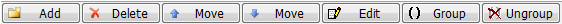
When you place the mouse cursor over an available button, it is highlighted in blue to show that it is selected. While all buttons are shown as available in the above figure, availability of the two Move buttons depends on whether multiple criteria are present and on the single criterion that is selected.
The following table describes these buttons. For information about using them with Filter files or Alert files, see:
Tool Button/Tooltip (Shortcut Key) | Description | ||
|---|---|---|---|
 | When clicked, the Specify Filter Criterion window opens so that you can insert a new criterion.
| ||
 | When clicked, a confirmation window opens because the deletion of the selected criterion cannot be undone. | ||
 | Moves the selected criterion up in the list. If the first criterion is selected, this button is unavailable.
| ||
 | Moves the selected criterion down in the list. When the last criterion is selected, this button is unavailable. | ||
 | When clicked, the Specify Filter Criterion window opens so that you can modify the selected criterion. | ||
When clicked, parentheses are placed around the criteria selected to group them together. | |||
When clicked, all parentheses around criteria are removed. |
If you delete or move a criterion when criteria are grouped, a parentheses mismatch can occur. In this case, when you leave the window, another window opens, indicating this. For more information, see Parentheses Mismatch.