Entering Data Points
Once the analysis parameters are specified, you enter data points in the Weibull Data Points table. You can either specify the data points manually, or you can copy and paste them from a word-processing file, spreadsheet, or other electronic file.
For this example, you use the built-in random data point generator to create a set of data points. In actual use, you would not create a data set in this manner. It is a feature available for testing and sample data generation.
1. Select the Weibull Data Points pane.
2. Select > . The Generate Random Data Points window opens.
Percent suspensions is unavailable because the Suspensions checkbox was not selected in the Weibull Parameters pane.
3. Leave the default values.
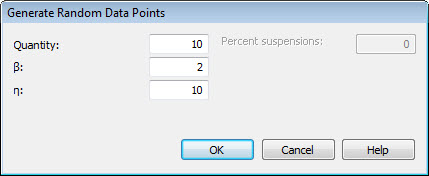
4. Click OK to generate the random data points.