Using Predefined Filters
Windchill Risk and Reliability includes a number of predefined filters that you can apply.
1. In the System Tree Items table, select Motherboard.
2. Select the Parts Table. The list of parts in the Motherboard assembly are shown.
3. In the toolbar, use the filter selection box to select Reference Designator.
|
|
If you do not see Reference Designator in the filter list, ensure that you have the Parts Table selected. The filters available in the list depend on the active pane or window.
|
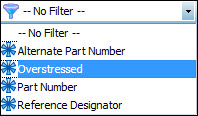
The Select Filter window opens. Because this filter is a parameterized filter, you must supply a parameter value before the filter can be applied.
4. For Reference Designator is equal to, enter U8 and click OK.
Only the item with the matching reference designator is now shown in the Parts Table. If you place the mouse cursor over the filter icon  in the upper left corner of the Parts Table, parameters for the filter are shown as a tooltip.
in the upper left corner of the Parts Table, parameters for the filter are shown as a tooltip.

5. In the filter selection box, select --No Filter-- to remove the applied filter.