Weibull Plot Options for a Degradation Data Set
When a degradation data set is selected in the LDA Navigator, in the Weibull Plots Options pane, all groups that you have inserted in the Weibull Data Points pane are listed in alphabetical order under Groups to plot. You select the groups to include in the Degradation vs Time plot. You can click Select All or Clear All to select or clear all groups and then customize your selections from there.
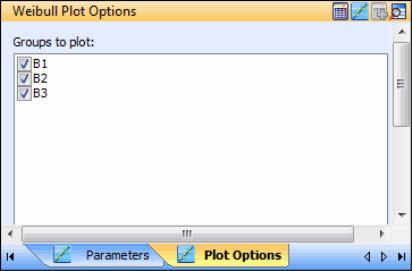
Once you calculate the data set, the Weibull Plot pane displays the Degradation vs Time plot.
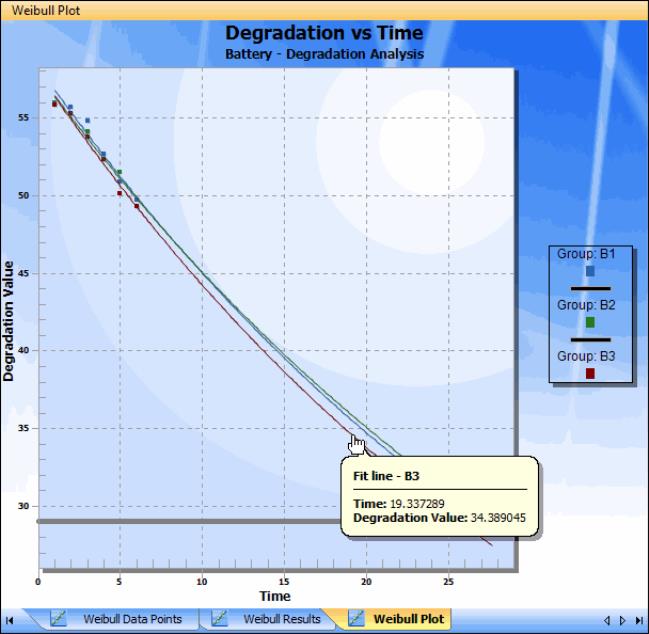
In the Degradation vs Time plot, the gray horizontal line indicates the critical degradation value. When you place the mouse cursor over a plot line for a group, a tooltip displays the time and degradation value for the nearest data point. If you later modify parameter values or groups selections, you must recalculate the data set to update the Degradation vs Time plot.