Sales Pane for Return Dates Format
When Return dates is selected on the Data Format page of the Warranty Data Set Wizard, you do not need to specify any parameter values for the Weibull Sales table. This format, known as the Dates of Failure format, is always the same. The columns in the Sales table for this format and the usage values format are the same.
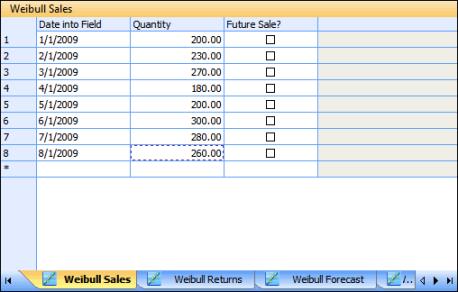
The following table describes the columns that appear in this Sales table. You can insert, cut, copy, paste, and delete rows from this table.
Column | Description |
|---|---|
Date into Field | The date that units were sent into the field. The default for the initial sales record in a newly created warranty data set is the data set insertion data because this field cannot be blank. You can modify this value by either entering the date in the format shown or using the calendar control. For more information, see Using the Calendar Control. |
Quantity | The number of units that were sent into the field in this particular shipment. |
Future Sales? | The expected or projected sales in the future. |