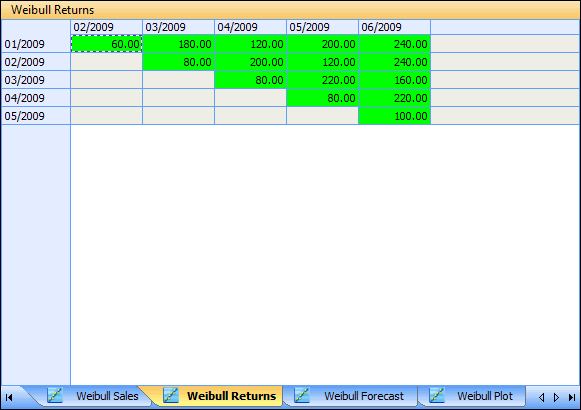Returns Pane for Sales vs. Returns Format
When Sales vs. returns is selected on the Data Format page of the Warranty Data Set Wizard, the choices you make on the subsequent Interval pages determine the intervals shown in both the column headings and in the first column, which is used for record selection. In each of the cells available in the Weibull Returns table, you enter the number of units returned due to failure during that interval.
• The columns specify the time of return/failure.
• The rows specify the time that the unit was sold or sent into the field.
You cannot insert, cut, copy, paste, or delete rows from a Weibull Returns table in this format. You can only enter and modify the values in available cells. Cells are unavailable where the return time is less than the shipping time. For example, if monthly intervals are shown, a unit shipped in March 2009 cannot be returned in 2008; therefore, the 02/2009 and 03/2009 cell would be unavailable in the Weibull Returns table. When you use the Insert Warranty Data Set Wizard to either insert or configure a data set in this format, you specify whether returns can be logged in the same interval in which they were sold. If so, then in this example, the 03/2009 cell would be available.