Details Page
In the Best Fit Degradation Model window, once you click Analyze on either property page, the Details page calculation results for the selected models.
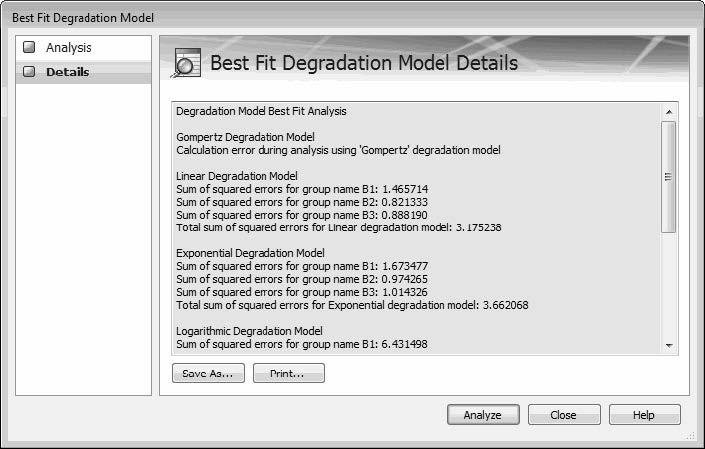
The buttons provided on the Details page are described in the table below.
Button | Description |
|---|---|
 | When clicked, the Save As window opens so that you can save the analysis results to a local text file. After you specify a name and directory path, click Create to save the file. |
 | When clicked, the Print window opens so that you can print the analysis results to your printer. |