Chi-Squared Values window
The Chi-Squared Values window displays the results of the chi-squared analysis. You open this window by clicking Show Chi-Squared Values in the Warranty Parameters pane. This button is available only when Calculate chi-square values is selected and results have ben calculated.
I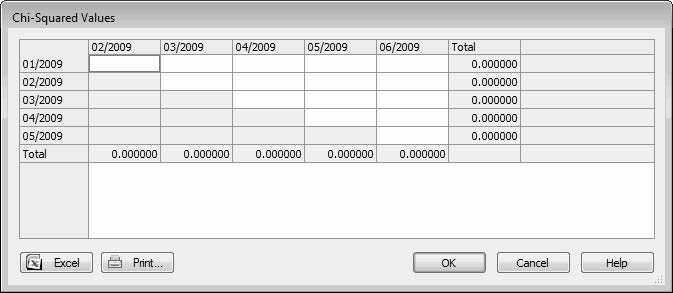
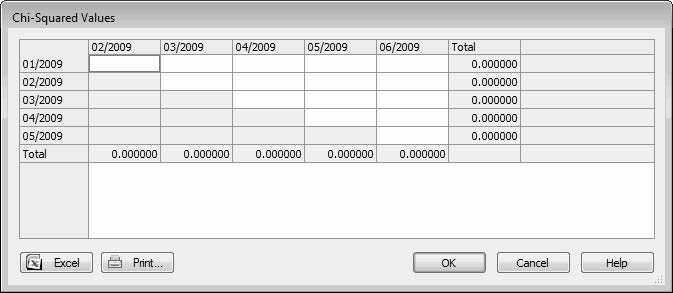
At the bottom of the page are Excel and Print buttons, which you can use to save table results to a Microsoft Excel spreadsheet or to print them to a printer. For more information, see Excel and Print Buttons.