Process Grade Pane
The Process Grade pane for an assembly is shown when the 217Plus or PRISM model is selected. In this pane, you use the browse button for the first field to select the Prediction Process Grade file to apply to the assembly. The subsequent display-only fields show the Pi factors for the selected file. If no file is selected, these display-only fields show the Pi factors for the default Process Grade file. For more information, see Prediction Process Grade Files.
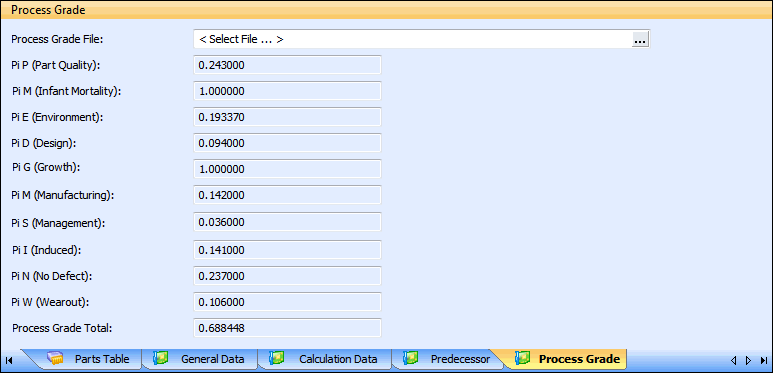
When you have the 217Plus or PRISM model licensed, you can use Prediction Process Grade files with all but the FIDES, IEC TR 62380, and RDF 2000 models. To use these files with another supported model, temporarily switch the model selected in the assembly’s Calculation Data pane to 217Plus or PRISM so that the Process Grade pane is shown. After selecting the appropriate Prediction Process Grade file in this pane, in the Calculation Data pane, switch back to the original model selection. |