Viewing Properties by Category or Alphabetically
In the Properties window, tool buttons appear in the upper left corner. When the left-most button is selected (default), the properties are listed under the categories to which they are assigned. If you click the second button, the Report Designer lists the properties in alphabetical order. Because categories are no longer in use, the Report Designer removes the category headings from the Properties window.
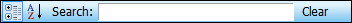
Regardless of whether properties are listed by category or in alphabetical order in the Properties window, you can use the search control to locate a property or group of properties. As you begin typing in this control, the Report Designer displays only the properties having words with matching characters in the Properties window. For example, if you type bo, the Report Designer displays only properties that have words starting with these letters somewhere in their names. For example, properties shown would include those with Border and Bottom in their names. To remove a search criterion, you click Clear.