Order By Pane
The Order By pane specifies criteria for sorting the records that meet the selection criteria for the filter selected in the Filter Definition pane. The sort order criteria specified here applies only to records meeting selection criteria. If no selection criteria are specified, sort order criteria are applied to all table records. When the filter is applied during the generation of a report or graph or when performing a calculation or import or export, the sort criteria specified in the Order By pane are ignored because each of these processes has its own method for sorting and grouping data.
In the Order By pane, tool buttons provide for building the sort order statement.
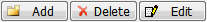
The following table describes the tool buttons in the Order By pane. Clicking Add or Edit opens the Sort Order window. For more information, see Sort Order Window.
Button/ Tooltip (Shortcut Key) | Description |
|---|---|
 | When clicked, the Sort Order window opens so that you can insert a new criterion. For more information, see Inserting a Sort Order Criterion in a Filter in the Filter File. |
 | When clicked, a confirmation window opens because the deletion of the selected criterion cannot be undone. For more information, see Deleting a Sort Order Criterion in a Filter in the Filter File. |
 | When clicked, the Sort Order window opens so that you can modify the selected criterion. For more information, see Modifying a Sort Order Criterion for a Filter in the Filter File. |