Data Point Labels Properties
When Data Point Labels is the page selected in the Graph Properties window, you can set properties for data point labels.
|
Property
|
Description
|
||
|---|---|---|---|
|
Show data point labels
|
Indicates whether to display labels for data point values directly on the graph.
• When this checkbox is cleared (default), no labels are shown. In this case, you can place the mouse cursor over a data point to view its value in a tooltip.  • When this checkbox is selected, labels are shown directly on the data points, with the value for Relative position determining their location. 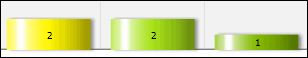 |
||
|
Relative position
|
Indicates where to position data point labels in regard to data points. The range is 0 and 1. The default is 0.50, which places the label in the middle of the data point. To place the label at the bottom of the data point, you would enter a 0. To place the label at the top of the data point, you would enter a 1.
|
||
|
Font
|
The font family and point size for Y axis values that are shown directly on the graph. When you click the browse button for this property, a window opens for specifying font properties. For more information, see Font Selection Window.
|
||
|
Number of decimals
|
The number of places to show to the right of the decimal point in data point labels. The default is 0, which means no decimal places are shown. For example, if you wanted to show four decimal places, you would enter a 4.
|