Configure Selected Modules Window
The Configure Selected Modules window provides for making multiple changes to which modules are selected for use. This window opens when you click the button for configuring modules in the Module Selections toolbar. For more information, see Module Selections Toolbar.
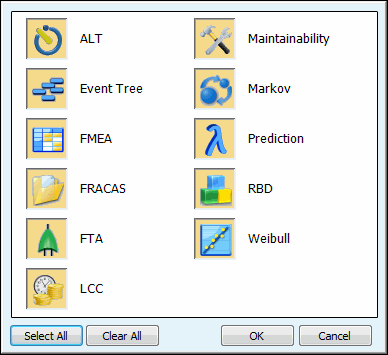
The criteria described in Module Availability determine which buttons are shown in this window. Clicking a button switches between showing and hiding the panes for that module in the System file. When the background color of a button is gold, the panes are shown. When the background color of a button is gray, the panes are hidden.
You can use the buttons for clearing or selecting all modules to make the selection process easier. For example, when using most modules, click Select All to select all modules and then click only the buttons for modules that you do not want to use to remove them from your selection.
When you click OK, your model selections are saved, and this window closes. If you click Cancel, any module selection changes are discarded before the window closes.