Viewing the Reliability Equation
When Windchill RBD analytically computes diagram results, you can view the equation that was used to calculate reliability. However, to do this, Reliability equation must have been selected under Other calculations on the General page for RBD calculation properties prior to calculating.
To view the reliability equation:
1. In the RBD Table, select Tablet PC.
2. Select > . The View Calculation Results window opens.
3. If necessary, expand the RBD Results folder.
4. In the left pane, select the Equation page to view the reliability equation used to calculate the results for the Tablet PC diagram.
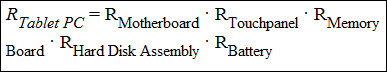
5. Click Close to close the View Calculation Results window.