Viewing Cut Sets
A cut set is a set of events that together cause the top event to occur. A minimal cut set (MCS) is the smallest set of events, which, if they all occur, cause the top event to occur.
During calculations, cut sets are calculated if you selected this option in the FTA calculation properties. You can view cut sets, cycling through them one at a time.
To view cut sets:
1. In the FTA Diagram pane, select the top BAT-FIRE OR gate.
2. Select > .
The Task List window opens. In the Cut Set Highlighting area, the first cut set is selected by default. In the FTA Diagram pane, the gates and events that make up this cut set are highlighted in blue.
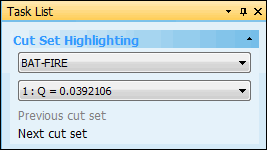
If you have the Project Navigator pinned into view, you might want to unpin it and slide it out of view while you are viewing cut sets. |
3. In the Task List window, click Next cut set to view the next cut set for the BAT-FIRE OR gate. You can continue clicking this command until it becomes unavailable, indicating that you are viewing the last cut set. To go back, click Previous cut set.
If the Next cut set and Previous cut set commands are both unavailable, there is only one cut set to view. |
4. On the FTA menu, select Highlight Cut Sets again to turn off cut set highlighting and close the Task List window.