範例:在工廠篩選器標籤中定義運算式
範例 1
欲在「工廠篩選器」標籤中定義 {Plant Data: View = Berlin} 運算式,您必須在「工廠屬性查詢運算式」對話方塊中新增工廠屬性,如下圖所示:

範例 2
欲在「工廠篩選器」標籤中定義 {Logistics State = In Work} 運算式,您必須在「工廠屬性查詢運算式」對話方塊中新增工廠屬性,如下圖所示:
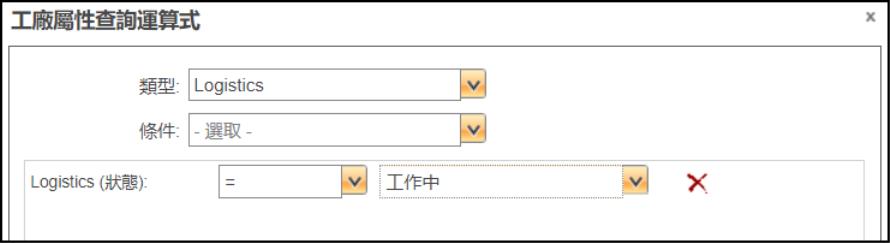
範例 3
欲在「工廠篩選器」標籤中定義 {Plant Data View = Berlin AND (Logistics State = In Work)) AND {Plant Data View = Berlin AND (Production State = In Work)} 運算式,您必須在「工廠屬性查詢運算式」對話方塊中新增工廠屬性,如下圖所示:

範例 4
欲在「工廠篩選器」標籤中定義 {Plant Data: View = Berlin AND (Logistics State = in Work)} AND {Plant Data: View = Munich AND (Logistics State = Assembly)} AND { Plant Data: View = Munich AND (Production INT_DD = 55)} 運算式,您必須在「工廠屬性查詢運算式」對話方塊中新增工廠屬性,如下圖所示:
