使用案例 2:將上游中的特定已更新變更傳播至下游
建立分割組件之後,可使用工程變更通知 (ECN) 追蹤工廠屬性與部門屬性的變更。您需要建立變更通知並收集工廠屬性與部門屬性。在 ECN 中,「受影響物件」部份具有先前版序或版本修訂資訊。「產生物件」部份具有最新資訊。對於工廠屬性與部門屬性的更新,您必須先在「設定組態規格」對話方塊中輸入工程變更通知編號,才能偵測差異。
請考慮這樣一種情境:在下游檢視中建立了 Split Assembly 1(Manufacturing) 與 Split Assembly 2(Manufacturing)。由於「複製」內容,工廠、工廠屬性值、部門及部門屬性值皆已複製到下游檢視。如需詳細資訊,請參閱使用案例:建立分割組件後,將實體從上游複製到下游:
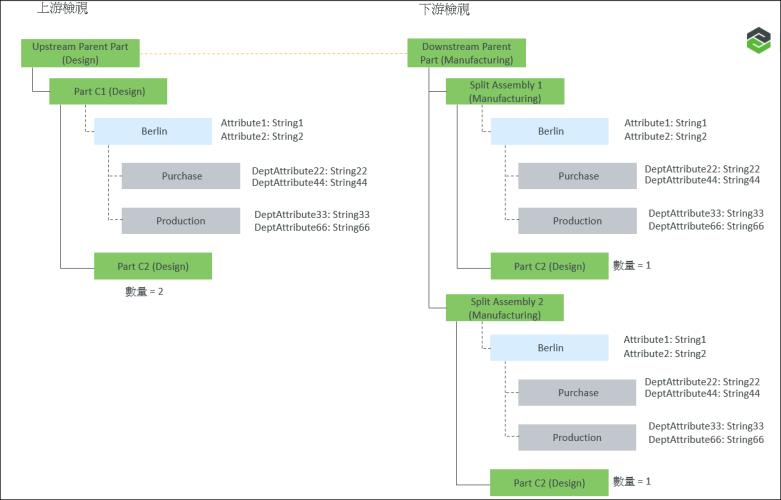
• Upstream Parent Part (Design) 與 Downstream Parent Part (Manufacturing) 之間存在對等連結。
Part C1 (Design) 與 Split Assembly 1(Manufacturing) 之間存在分割類型的對等連結。
Part C1 (Design) 與 Split Assembly 2(Manufacturing) 之間存在分割類型的對等連結。
1. 存取位於 Windchill/codebase/com/ptc/windchill/mpml/xconfs 中的 mpmlink.properties.xconf 檔案。
2. 設定下列組態:
◦ 找到下列內容:
<Property name="com.ptc.windchill.mpml.copyOver.update.com.ptc.windchill.enterprise.data.EnterpriseData.com.ptc.windchill.enterprise.data.enterpriseData.PlantSpecificEnterpriseData" multivalued="," default=""/>
此內容可讓您更新工廠與工廠屬性值。如果此內容沒有值,則不會更新工廠與工廠屬性值。 |
在此內容下新增下列內容:
<AddToProperty name="com.ptc.windchill.mpml.copyOver.update.com.ptc.windchill.enterprise.data.EnterpriseData.com.ptc.windchill.enterprise.data.enterpriseData.PlantSpecificEnterpriseData"value="IdentityAttributes::view=Berlin@CopyAttributes::Attribute1"/>
此內容可確保複製 Berlin 工廠及 Berlin 工廠之 Attribute1 工廠屬性值的所有變更。 此內容也可確保複製 Berlin 工廠之 Attribute1 工廠屬性的所有已更新值。 |
◦ 找到下列內容:
<Property name="com.ptc.windchill.mpml.copyOver.update.com.ptc.windchill.enterprise.data.Purchase" multivalued="," default=""/>。在此內容下新增下列內容:
<AddToProperty name="com.ptc.windchill.mpml.copyOver.update.com.ptc.windchill.enterprise.data.Purchase"value="IdentityAttributes::view=Berlin@CopyAttributes::DeptAttribute22"/>
此內容可確保僅複製 Purchase 部門的特定已更新部門屬性值。com.ptc.windchill.enterprise.data.Purchase 與 @CopyAttributes::DeptAttribute22 字詞可確保這一點。 com.ptc.windchill.enterprise.data.Purchase 是部門資料 Purchase 的內部名稱。 |
◦ 找到下列內容:
<Property name="com.ptc.windchill.mpml.copyOver.update.com.ptc.windchill.enterprise.data.Production" multivalued="," default=""/>。在此內容下新增下列內容:
<AddToProperty name="com.ptc.windchill.mpml.copyOver.update.com.ptc.windchill.enterprise.data.Production"value="IdentityAttributes::view=Berlin@CopyAttributes::DeptAttribute33"/>
此內容可確保僅複製 Production 部門的特定已更新部門屬性值。com.ptc.windchill.enterprise.data.Production 與 @CopyAttributes::DeptAttribute33 字詞可確保這一點。 com.ptc.windchill.enterprise.data.Production 是部門資料 Production 的內部名稱。 |
3. 在上游檢視的工廠屬性與部門屬性中進行變更。

4. 按一下中間窗格工具列中的  「設定組態規格」動作。「設定組態規格」對話方塊即會開啟。在「變更編號」欄位中指定變更通知編號。
「設定組態規格」動作。「設定組態規格」對話方塊即會開啟。在「變更編號」欄位中指定變更通知編號。
 「設定組態規格」動作。「設定組態規格」對話方塊即會開啟。在「變更編號」欄位中指定變更通知編號。
「設定組態規格」動作。「設定組態規格」對話方塊即會開啟。在「變更編號」欄位中指定變更通知編號。指定變更編號即是為協調設定前後關聯。換句話說,您是在為使用  「偵測差異」動作建立基礎。
「偵測差異」動作建立基礎。
 「偵測差異」動作建立基礎。
「偵測差異」動作建立基礎。5. 按一下「確定」以關閉「設定組態規格」對話方塊。
6. 按一下  「偵測差異」。「審核並解決差異」對話方塊即會開啟。它會在 BOM 轉換器的上游檢視中顯示反白零件的差異。
「偵測差異」。「審核並解決差異」對話方塊即會開啟。它會在 BOM 轉換器的上游檢視中顯示反白零件的差異。
 「偵測差異」。「審核並解決差異」對話方塊即會開啟。它會在 BOM 轉換器的上游檢視中顯示反白零件的差異。
「偵測差異」。「審核並解決差異」對話方塊即會開啟。它會在 BOM 轉換器的上游檢視中顯示反白零件的差異。使用「審核並解決差異」對話方塊中的「受影響物件」欄,可檢視與工廠資料屬性及部門資料屬性差異相關的工廠與部門資料資訊。依預設此欄無法使用。使用表格檢視選項可顯示「受影響物件」欄。
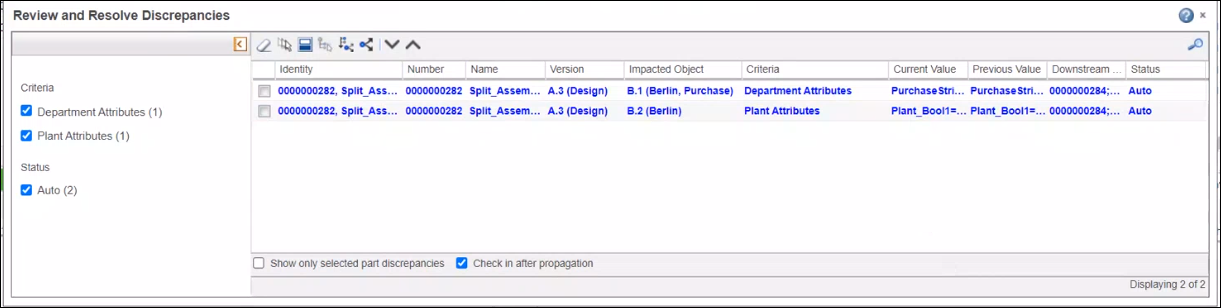
「狀況」取決於下游檢視中可用的是工廠還是部門。
7. 選取您要審核與/或解決之差異的核取方塊。
8. 按一下  以傳播變更。
以傳播變更。
 以傳播變更。
以傳播變更。您可以偵測及解決上游檢視中工廠屬性與部門屬性的變更。但是,如果您在上游檢視中新增工廠,則無法在下游檢視中新增工廠資訊。 |
9. 更新的變更會顯示在分割下游組件中。
