Gather Vault Information
Identify the file vault directory structure that will be used for future upgrade steps.
1. On the source system, in Windchill, click > > > .
The Vault Configuration window opens.
2. In the left pane, navigate to your local main site, expand the Hosts node, and click your host name.
3. Record the path for the mount points listed in the right pane.
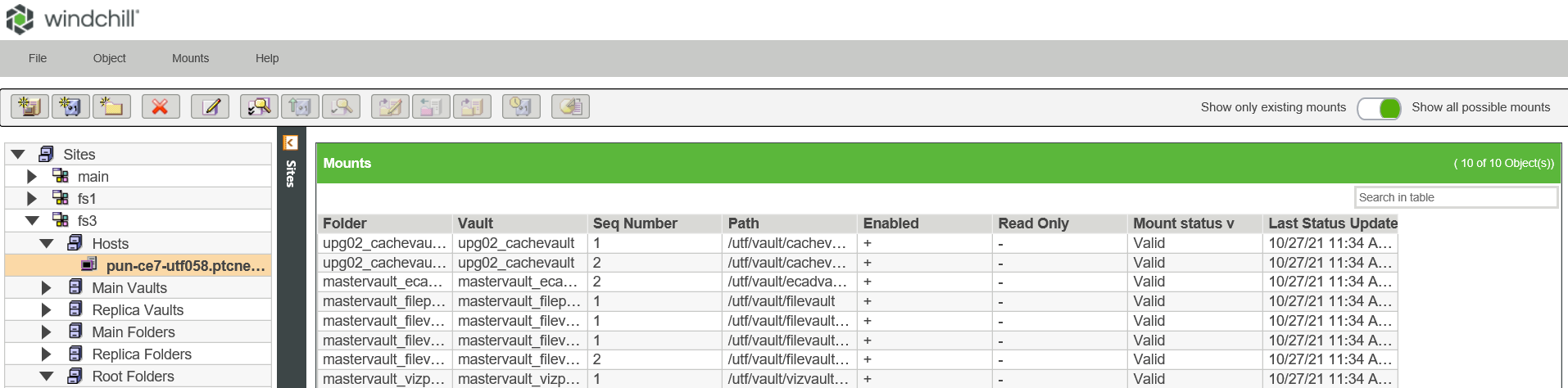
4. If you are performing an upgrade that includes remote File Server sites, record the vault/folder/mount information for the remote sites.
5. If any of the following nodes exist under your local main site node, record the path for the associated mount points: Root Folders, Replica Folders, or Main Folders.
a. Expand the node and click the mount point for each applicable host.
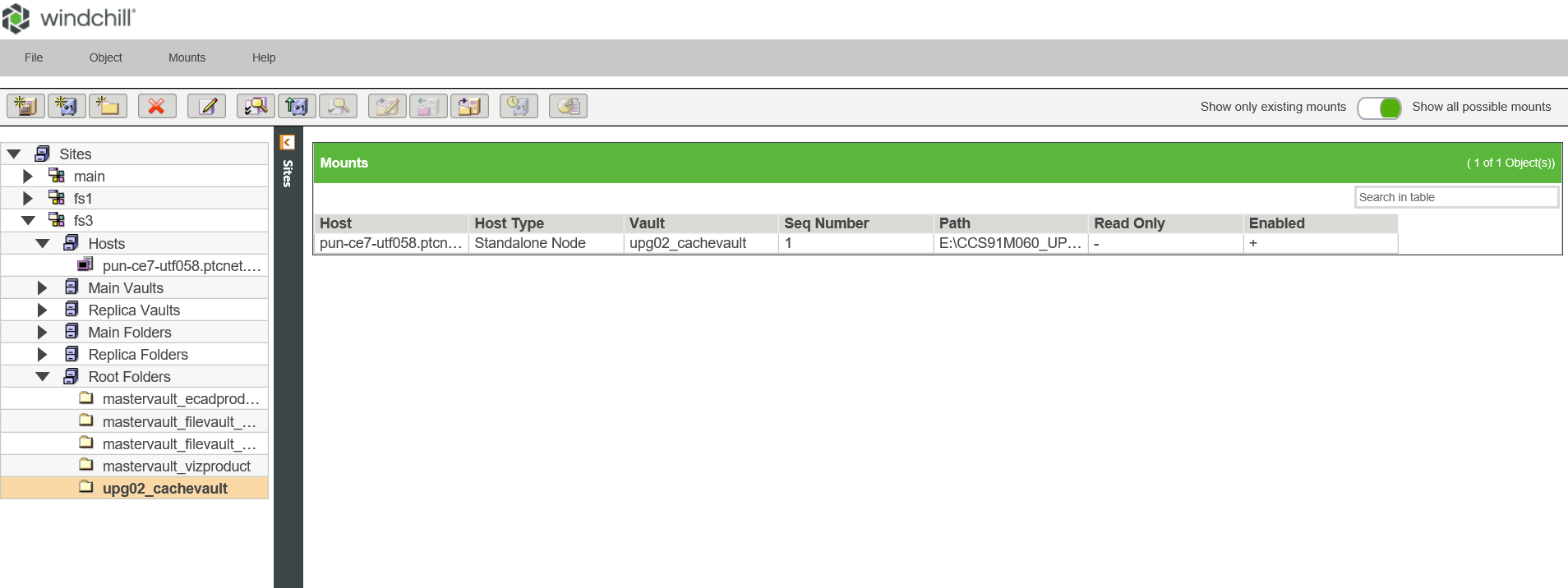
b. Record the entire path for the mount points so you can create the exact same folder structure on the target system.