Product Family
Use the createProductFamilyMember component to create objects of the following types:
• Product Family
• Product Model Group
• Product Model
• Managed Variant Specification
You can use different components in a single load file. Any combinations are supported.
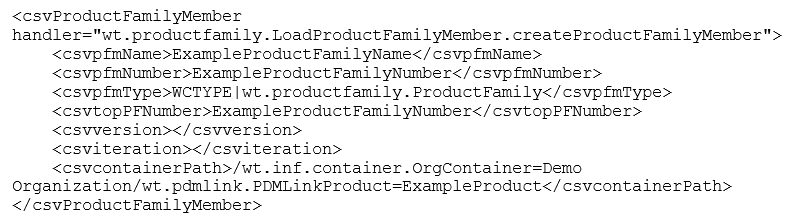
• The number and version values in the following tables can be alphanumeric. • All the values, except for boolean, are case-sensitive. |
Element | Data Type | Description |
|---|---|---|
csvpfmName | String | Optional. Specify the name for the Product Family Member object. |
csvpfmNumber | String | Optional. Specify the identification number for the Product Family Member object. |
csvpfmType | String | Specify the object type for the Product Family Member object in the format <WCTYPE|objectName>. For example, WCTYPE|wt.productfamily.ProductFamily, WCTYPE|wt.productfamily.ProductModelGroup, WCTYPE|wt.productfamily.ProductModel, WCTYPE|com.ptc.wpcfg.doc.VariantSpec. |
csvtopPFNumber | String | Specify the identification number value of the Product Family, in which this Product Family Member object resides. If creating a Product Family, then this must be its own number value. |
csvversion | String | Optional. This element is currently supported for pre-existing variant specifications only. Specify a new version to be created for the pre-existing variant specification rather than creating a new object. |
csvcontainerPath | String | Optional. Specify the container for the Product Family Member object. |
csvnavcriteria | String | Optional. Specify the name of the navigation criteria to be set on a new variant specification. |
Creating Usage Links between Product Family Member Objects
Use createUsageLink to link Product Family, Product Model Group, Product Model, and variant specification objects together to form a Product Family structure.
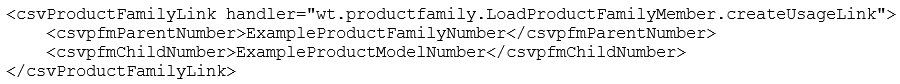
Element | Data Type | Description |
|---|---|---|
csvpfmParentNumber | String | Specify the number value of the object serving as the parent role of the link. |
csvpfmChildNumber | String | Specify the number value of the object serving as the child role of the link. |