Windchill PartsLink Properties
You can set properties in the wt.properties.xconf file.
General Properties
Use the following properties to configure Windchill PartsLink:
wt.csm.defaultCSMAdminGroup
|
Default
|
Classification Administrators
|
||
|
Description
|
Configure a custom group for classification administrators.
|
wt.csm.exportInternalNames
|
Default
|
false
|
|
Description
|
Export internal names of classification nodes and their attributes when the Export to CSV action.
If set to true, the internal name of the classification node and attributes are exported to CSV.
|
wt.audit.displayFindSimilarObjectAuditCriteria
|
Default
|
false
|
|
Description
|
Determines whether detailed XML content to be displayed for Similar Part Create event in the audit report
When set to true, detailed XML content is displayed for Similar Part Create event in the audit report. For more information, see Auditing Similar Part Creation.
|
Classification Search Properties
The following properties are specific to classification search. For more information on search properties, see Windchill Search Properties.
com.ptc.csm.enableFreeFormSearchUsingEnumDisplayName
|
Default
|
false
|
|
Description
|
When set to true, users can search against the display name of enumerated list entries using the Keyword field in the classification explorer.
|
com.ptc.windchill.partslink.freeform.wildcard.enabled
|
Default
|
false
|
|
Description
|
When set to true, you can use the asterisk (*) and question mark (?) wildcards when performing searches from the Keyword field in the classification explorer.
When set to false, wildcard characters are interpreted literally.
|
com.ptc.windchill.partslink.index.enabled
|
Default
|
true
|
||
|
Synopsis
|
Enable indexing for classification searches.
|
||
|
Description
|
When enabled, indexing is enabled for classification searches.
|
com.ptc.windchill.partslink.showNodeColumns.enabled
|
Default
|
false
|
|
Description
|
Display all node attributes as columns in the Search Results table, regardless of search criteria.
This applies to searches performed from the Classification field on the advanced search page and from the Keyword field in the classification explorer.
|
com.ptc.windchill.search.client.maxResultsClfPickerSuggest
|
Default
|
15
|
|
Description
|
When using the Classification field on the advanced search page, a list of suggestions appears as you type. Use this property to determine the maximum number of suggestions in the list. 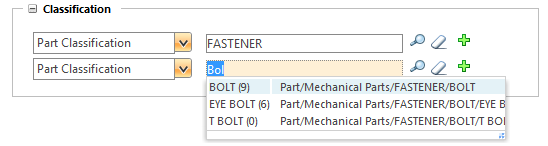 |