About Application Context Preferences
Administrators for the site, organization, and other application contexts (such as a projects, programs, products, or libraries) can set preferences for the contexts which they administer.
Accessing Application Context Preferences
To access the preferences for a particular application context, click the Preference Management link on the Utilities page of that application context. The complete list of preferences for that context is displayed.
Site and organization administrators can switch between contexts by clicking the find icon  next to the Context field at the top of the page, and searching for other available application contexts.
next to the Context field at the top of the page, and searching for other available application contexts.
Preference Value Hierarchy
Preference values set at one level are inherited by the application contexts below. For example, preference values set at the site level are inherited by the organization; application contexts within the organization inherit preference values from the organization, as shown in the following figure:
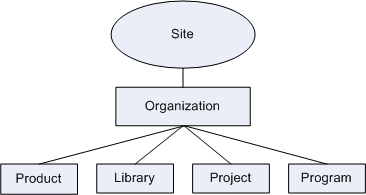
User preferences may be inherited directly from the organization level, from individual application contexts, or may be unique (able to be set only at the user level). |
Preference values can be set for each application context, unless the preference is locked at a higher level. For example, if a preference is not locked at the organization level, then it may have one value at the organization level, but individual products or projects within that organization could each specify a different value. Similarly, if a preference is not locked at an organization level, but is available at the user level, individual users could each set different values for that preference.
If a preference is not explicitly set for a particular application context, then the value for that preference is inherited from the level above. For example:
• If a preference is not set for a particular product or project, then the value set for that preference at the organization level is used.
• If the preference is not set at the organization level, then the value set for that preference at the site level is used.
• If no preference is set at any level, then the default value defined for that preference is used.
Preferences can be locked at any level above the individual user. If a preference is locked, then the locked icon  displays next to that preference at all levels, and the value cannot be changed at lower levels. For more information, see About Locking Preferences.
displays next to that preference at all levels, and the value cannot be changed at lower levels. For more information, see About Locking Preferences.
A site or organization administrator can choose to delete all values for a particular preference that may be set at levels below the current context. These values at lower levels are known as child instances . For more information, see Deleting Preference Child Instances.