Editing Common Attributes of Standard Control Characteristics in Windchill MPMLink
You can edit the common attributes of a standard control characteristic from its Folder page using the Edit Common Attributes action located on the object row right-click menu. This action is also available on the Actions menu of the Detail tab located on the object’s Information page.

To edit the common attributes of a standard control characteristic:
1. From the Folder page of the standard control characteristic, right-click in the object row.
—or—
In the Detail tab of the Information page for the standard control characteristic object, click Actions.
2. Select Edit Common Attributes from the menu to modify the value of the Name and Number attributes.
The Edit Common Attributes window opens as shown in the following figure.
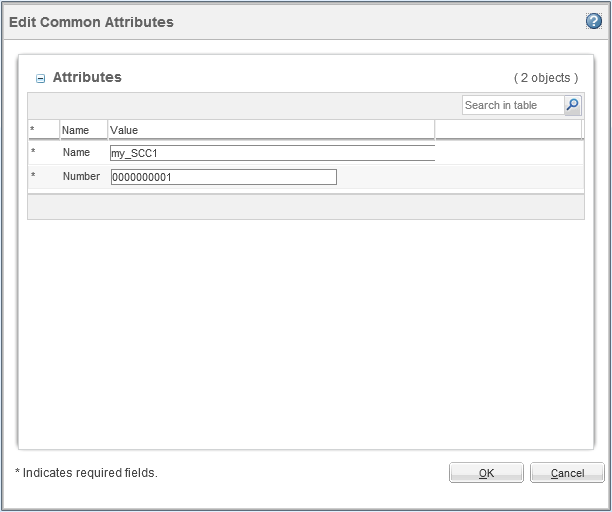
3. Enter new attribute values as desired.
4. Click OK.
The new attribute values are saved and applied to the object.