Viewing a Process Plan Playback
The Playback Actions feature allows you to view the parts that are used in operations and sequences, in the order that they are used in a process plan. These parts are displayed in the Visualization tab of a process plan Structure tab. You can also view the parts and resources that are used in operations and sequences in the context of a manufacturing plant. As your product moves through the manufacturing process, each step is displayed in a visual representation of the work center in which that operation is performed. This allows you to visualize the flow of the assembly process on the shop floor.
|
|
When playback is opened, sequences (both parallel and alternate) are reordered in the tree so that they appear before their return operation. Because of this, they are played just after the operations to which they are parallel/alternate.
|
To view a process plan playback:
1. Select the process plan that you want to view, and navigate to the Details Page.
2. Select the Structure tab to open the Process Plan Browser.
3. Select the Visualization sub-tab.
4. In the Viewing action set on the Actions toolbar, click Playback Actions.
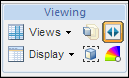
This toggles the Playback toolbar, just above the process plan structure.

5. Click the play icon.
Selecting an operation in the structure tree begins the playback at that operation. |
By default if you create a new representation for an operation while in Playback mode, that representation becomes the default. To change this, clear the Set as Default Representation check box.
Related Topics