Bills of Material
Windchill ESI allows you to publish multilevel Bills of Material (BOMs) that were created or changed within Windchill PDMLink to a distribution target. With Windchill PDMLink, you can configure Windchill ESIto publish specific BOM attributes which can be used to create BOMs. In addition to publishing BOMs and their attributes, Windchill ESI can also be configured to publish created or changed parts simultaneously.
When you associate various attributes to a BOM in Windchill PDMLink, Windchill ESI passes these attributes to the EAI software components. The following lists the attributes that are passed:
• Last Changed By
• Date Effectivity
• Serial Number Effectivity
• Lot Number Effectivity
• Usage
• Alternate
• Assembly Part Number
• Attribute specifying whether the assembly is a CAD Phantom or not
• Version
• Previously Published Part Version
• Iteration
• Component Quantity
• Component Quantity Unit
• Component Line Number
• Substitute Part Number
• Substitute Quantity
• Substitute Line Number
• Reference Designator
• Distribution Targets
• Attribute specifying whether the component is a CAD Phantom or not
• Assembly Part ID
• Component ID
• Alternate Item Group
• Component Part Number
• Previously Published Part Version
• Configurable Module
• Collapsible
Once the BOM data has been published to Windchill PDMLink, the EAI software components map the Windchill PDMLink BOM attributes to the BOM attributes of the distribution target.
|
Windchill PDMLink BOM Attribute
|
Oracle Applications BOM Attribute
|
|---|---|
|
Assembly Part Number
|
Assembly Object Name
|
|
Start Effectivity Date
|
Start Effectivity Date
|
|
Component Part Number
|
Component Object Name
|
|
Component Quantity
|
Component Quantity
|
|
Component Line Number
|
Object Sequence Number
|
|
Substitute Part Number
|
Substitute Component Name
|
|
Substitute Quantity
|
Substitute Object Quantity
|
|
Reference Designator
|
Reference Designator Name
|
|
Distribution Target
|
Organization
|
|
BOM Usage
|
Assembly Type
|
|
BOM Alternate
|
Bills Of Material Alternate
|
|
Is Phantom component
|
Supply type as Phantom (WIP Supply type)
|
The Windchill PDMLink assembly part (BOM header) iteration is passed to the EAI software components; however, the attribute is not sent to Oracle Applications. If the Oracle Applications target system that serves as the publishing target is capable of handling Windchill PDMLink BOM iterations, the EAI software components portion of ESI can be extended to pass the information to Oracle Applications; however, Oracle Applications does not currently have an attribute that can handle iteration information.
The attribute Distribution Targets in Windchill PDMLink identifies the distribution target in which the BOM should be created or changed. The EAI software components use this information to communicate with the correct target data source and pass organization information to it.
Some attributes are passed to the distribution target from the EAI software components without transformation; however there are a few attributes that contain values that are either modified or cross referenced by the EAI software components.
Windchill PDMLink passes the Start Effectivity Date attribute in the format YYYY-MM-DD HH:MM:SS. Windchill ESI assumes that the time zone is configured across Windchill PDMLink, TIBCO, and Oracle Applications.
For serial (or lot) effectivity, Windchill PDMLink passes the start and end serial (or lot) numbers of the range that was provided as value for the effectivity as well as the associated effectivity context. The EAI software components map the start and end serial (or lot) numbers to the From Unit Number and To Unit Number attributes of the unit effectivity in Oracle Applications, where the serial (or lot) numbers actually belong to the context assembly. The context assembly is created if it does not already exist in Oracle Applications.
|
|
The context assembly associated with the serial (or lot) effectivity should be the assembly that holds the component for which serial (or lot) effectivity is specified in Windchill. If this is not true, and if the preference “Validate Effectivity Context” has a value of Yes, publication will fail. Also, when publishing serial (or lot effectivity), if the context object is not part of the release, and if the preference “Include Effectivity Context” has a value of No, publication will fail; however, if this preference has a value of Yes, the context object will be automatically included in the release.
|
The BOM, Component, Substitute and Reference Designator Actions are cross-referenced in the EAI software components. The following table shows the possible available Windchill PDMLink BOM action values and the corresponding Oracle Applications BOM values that are passed from the EAI software components to Oracle Applications.
|
Windchill BOM Action Value
|
Oracle Applications BOM Transaction Type Value (Database Value)
|
|---|---|
|
Added BOMs, BOM Components, Substitutes, or Reference Designators
|
Create (CREATE)
|
|
Changed BOMs, BOM Components, Substitutes, or Reference Designators
|
Update (UPDATE) *
|
|
Deleted BOM Components, Substitutes, or Reference Designators
|
Delete (DELETE)
|
|
|
By design, Windchill PDMLink does not support changed (updated) Substitutes or changed (updated) Reference Designators. The same result is accomplished via Delete and Create actions.
|
There are some attributes that are required to create or change BOMs that are not provided by Windchill PDMLink. In these instances, Windchill ESI defaults the values in the EAI software components prior to passing the data to the distribution target. The following table lists the BOM attributes that are defaulted in Windchill ESI and their default values.
|
Oracle Applications BOM Attribute
|
Default Value
|
|---|---|
|
Assembly Type
|
Standard (1) if BOM usage is blank.
|
|
Operation Sequence Number
|
1 (1) if operation is not associated to the component.
|
|
Oracle Applications BOM Attribute
|
Oracle Applications BOM Attribute Value (Database Value)
|
|---|---|
|
Assembly Type
|
1 or 2 if BOM Usage is not blank.
|
|
WIP Supply type
|
6 if the component is phantom.
Otherwise no cross-referencing.
|
Windchill ESI includes the capability to send multiple components on a BOM when publishing the BOM from Windchill PDMLink. It can be configured to send line number information for each of the components or have the line number information for the BOM defaulted into Oracle Applications.
Publishing Incremental Information for Equivalent BOMS to a Distribution Target
When publishing an object to a distribution target once again, the information that is sent is based on the information that was previously published. This situation arises if you have an upstream BOM that has been published to a distribution target and there are equivalent downstream BOMs that have not yet been published. If the downstream BOMs are to be subsequently published, you can use the same distribution targets that the upstream BOM used. There is no need to create and associate different distribution targets to the downstream BOMs.
To illustrate this behavior consider the following example:
An assembly for Computer A.20 (Manufacturing) has component parts CPU, mouse, keyboard, monitor, and webcam, that were published to distribution targets DT–1100 and DT–1200.The distribution targets were manufacturing plants in the downstream systems
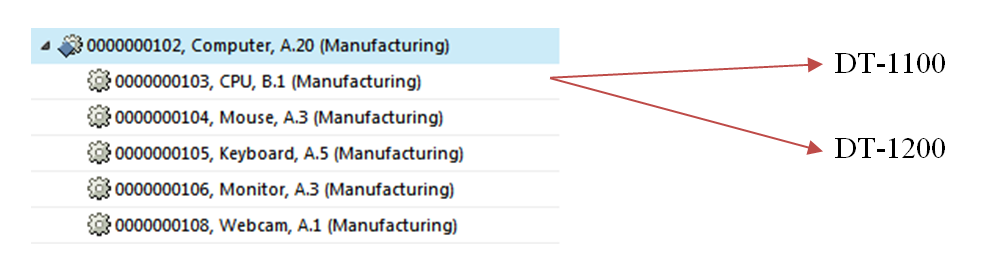
Subsequently, due to business requirements there is a need to create downstream equivalent BOMs for DT–1100 and DT–1200. Now, you can create a child view of the manufacturing view as follows.
Manufacturing
1100
1200
Then create the downstream equivalent BOMs—Computer A10 (1100) and Computer A30 (1200)from the upstream equivalent manufacturing BOM Computer, A20 (Manufacturing) as shown in the following figure:
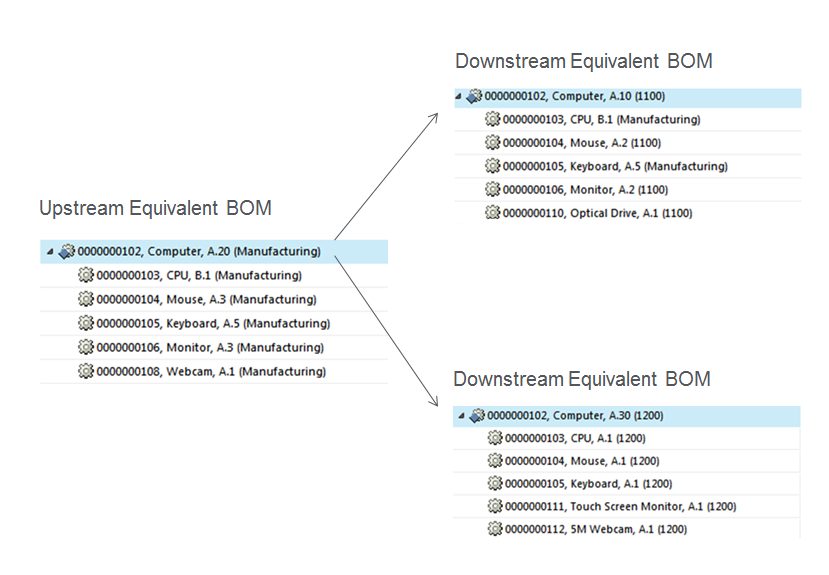
Associate distribution target DT-1100 to the BOM Computer, A.10 (1100) and distribution target DT-1200 to the BOM Computer, A.30 (1200) and publish these BOMs to the distribution targets. Incremental changes are calculated by comparing Computer, A.10 (1100) and Computer A.30 (1200) with Computer, A.20 (Manufacturing) and the BOMs are sent as changed BOMs.
The response for the BOM Computer A.10 (1100) published to DT-1100 is calculated as shown in the following table:
Object | Action | Type |
|---|---|---|
Computer A.10 (1100) | Change | Part and Assembly Part |
Monitor A.2 (1100) | Change | Part |
Mouse A.2 (1100) | Change | Part |
Keyboard A.1 (Manufacturing) | None | Part |
CPU B.1 (Manufacturing) | None | Part |
Optical Drive A.1 (1100) | Create | Part |
All components are appropriately marked as Create/Deleted/Change/None | ||
The response for the BOM Computer A.30 (1200) published to DT-1200 is calculated as shown in the following table:
Object | Action | Type |
|---|---|---|
Computer A.30 (1200) | Change | Part and Assembly Part |
Touch Screen Monitor A.1 (1200) | Create | Part |
Mouse A.1 (1200) | Change | Part |
Keyboard A.1 (1200) | Change | Part |
CPU A.1 (1200) | Change | Part |
5M Webcam A.1 (1200) | Create | Part |
All components are appropriately marked as Create/Deleted/Change/None | ||
This behavior is governed by the property com.ptc.windchill.esi.CalculateDeltaUsingLatestPublishedObject which has a default value of TRUE. To prevent downstream BOMs from being published to the same distribution targets as previously published upstream BOMs, change this property to FALSE. For more information refer to the ESI customization guides.
Windchill PDMLink allows you to publish iterations of a BOM that are not the latest revisions. For example, if P1 B.10 is published to a distribution target and then you want to publish P1 A.15 (earlier version) which has not been published to that target before, you will be able to publish the BOM, provided such publishing is allowed by the downstream publishing system. In the case of Oracle applications this type of publishing is not allowed. |
You can publish the expressions on the BOM. For more information, see About Publishing Associated Assigned Expressions