Dependency Processing
Dependency Processing Overview
Dependency processing refers to the tracing of the object-to-object relationships among the objects considered for inclusion in the configuration you specify for collecting objects for an action. A key distinction is between part-centric and CAD document-centric dependency processing. Essentially, part-centric processing traces a product structure for dependencies (Part Dependency Processing), while CAD document-centric processing traces a CAD document model structure (CAD Dependency Processing).
Windchill also supports Document Dependency Processing for Windchill documents.
By default, when an object is initially selected for an action, the dependency processing is based on the type of the initially selected object, as described in the following table:
|
Initially Selected Objects
|
Default Dependency Processing
|
|---|---|
|
CAD documents
|
CAD Dependency Processing
|
|
Windchill parts
|
Part Dependency Processing
|
|
Windchill documents
|
Document Dependency Processing
|
|
Mixed set of objects containing one or more CAD documents
|
CAD Dependency Processing
|
|
Mixed set of objects containing one or more parts and no CAD documents
|
Part Dependency Processing
|
You can see the type of dependency processing specified for the current action page by clicking the current filter icon  to open the Current Filter window, seen in the following figure showing CAD Dependency Processing.
to open the Current Filter window, seen in the following figure showing CAD Dependency Processing.
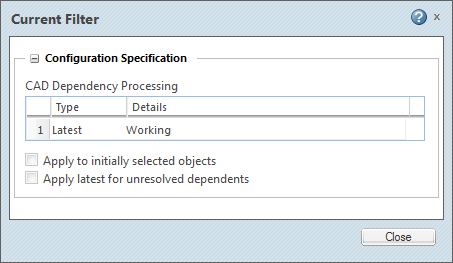
You can also specify the type of dependency processing to be used—regardless of the type of the initially selected object—by first enabling explicit selection of a dependency processing type, and then editing the configuration specification filter for the action. Specifying dependency processing by either part or CAD document structure is enabled by setting the server preference > > to Yes in the Preference Management utility. When set to Yes (default is No), this preference adds a field to the Edit Filter window on the action page.
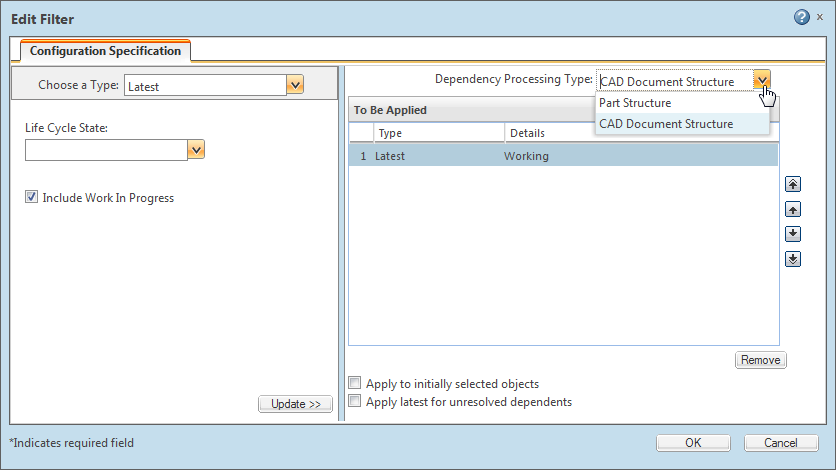
Even though the default setting for Enable Dependency Processing Type is false, all PDM actions that use the collector collect with dependency processing enabled, as described by the preceding table. |
Either method can be selected, whether the initially selected object is a part or a CAD document, so long as there is an active association between the part and CAD document. For example, if Part Structure is selected as the dependency processing type, and a part object is initially selected, then the configuration includes the children of the initially selected part object. If, however, the initially selected object is a CAD document, then Part Structure processing first finds the associated part for that CAD document. It then traces the part structure, and collects the CAD documents that are associated to the parts in that structure. In this case, the initially selected CAD document and the CAD documents associated to dependent parts of its peer part are added to the Object List.
Examined in more detail, the process is the following:
• The initially selected CAD document remains in the Object List
• Its associated part object is included in the Object List
• The associated part becomes the "root" object for:
◦ Setting configuration (latest, managed baseline names, view, effectivity)
◦ Collecting dependents (all, none)
For example, if:
configuration = managed baseline
dependents = all
Then only the part dependents that are also part of the managed baseline are included in the object list.
• Of the possible related objects to be included (CAD documents, documents),
◦ Any CAD document that is included is the version (revision/iteration) that is peer to the gathered part version.
◦ If a managed baseline for parts is selected, the CAD documents do not need to be part of the baseline.
When a workspace specification has dependency processing set to part centric, a CAD document is considered out-of-date if the version in the workspace does not have an association link to the part version included in the specified baseline for parts. |
Conversely, if CAD Structure is selected as the dependency processing type in the Edit Filter window, dependency processing traces the structure of an initially selected CAD Document. When processing an initially selected part, the part’s peer CAD document is found and the CAD structure is traced. The Object List is populated with the associated parts of the CAD structure.
Dependency Processing Examples
This section gives examples of collection behavior for a sample data set, based on initially selected objects are and dependency processing type.
Consider the following data set.
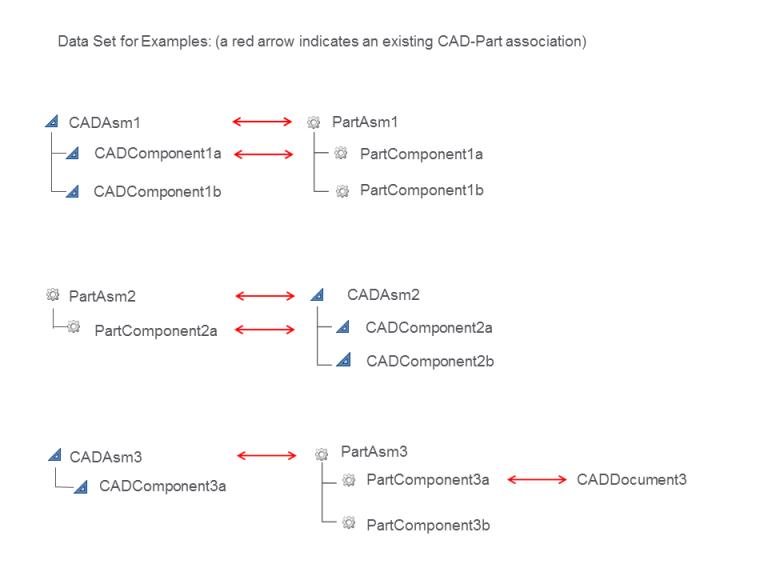
The following table shows dependency processing results for collection actions when all initially selected objects are of the same type.
Initially Selected | Dependency Processing Type | Dependents Setting | Resulting Object List | Comments |
|---|---|---|---|---|
CADAsm1 | CAD Document Structure | CAD document: All | CADAsm1, CADComponent1a, CADComponent1b | Collection traverses the CAD Document (EPMDocument) structure. |
CADAsm1 | Part Structure | Part: All | CADAsm1, CADComponent1a | 1. Dependency processing type is Part Structure. Initially selected CADAsm1'sassociated object PartAsm1 istraversed. 2. CAD documents associated todependents of PartAsm1 are collected. 3. The collector returns the initially selected CADAsm1 andCADComponent1a as an associated object toPartComponent1a (not as a dependent ofCADAsm1). |
CADAsm1, CADAsm2 | Part Structure | Part: All | • CADAsm1, CADComponent1a • CADAsm2, CADComponent2a | 1. Dependency processing type is Part Structure. CAD documents associated to dependents of PartAsm1 andPartAsm2 aretraversed 2. CAD documents associated to dependents of PartAsm1 andPartAsm2 are collected. 3. The collector returns the initially selected CADAsm1 and CADAsm2, plus CADComponent1a andCADComponent2a as associated objects to PartComponent1a andPartCompponent2a, respectively (not as dependents of CADAsm1 andCADAsm2). |
CADAsm3 | Part Structure | Part: All | • CADAsm3 • CADDocument3 | 1. Dependency processing type is Part Structure. Initially selected CADAsm3's associated object PartAsm1 istraversed. 2. CAD documents associated to dependents of PartAsm3 are collected. 3. The collector returns the initially selected CADAsm3, andCADDocument3 as an associated object to PartComponent3a. |
PartAsm3 | CAD Document Structure | CAD document: All | PartAsm3 | Dependents of associated CAD document have no associated parts. |
The following table shows dependency processing results for collection actions when initially selected objects are of multiple types.
Initially Selected | Dependency Processing Type | Dependents Setting | Results | Comments |
|---|---|---|---|---|
CADAsm1, PartAsm2 | CAD Document Structure | CAD document: All | • CADAsm1, CADComponent1a, CADComponent1b • PartAsm2, PartComponent2a | 1. Dependency processing type is CAD Document Structure. Initially selectedPartAsm2's associated objectCADAsm2 istraversed; and initially selectedCADAsm1 istraversed 2. Parts associated to dependents of theCADAsm2 are collected; and dependents ofCADAsm1 are collected. 3. The collector returns the initially selected objects(CADAsm1, PartAsm2) andCADAsm1 dependents (CADComponent1a, CADComponent1b). Plus, the parts associated to the dependents ofCADAsm2 are returned. |
CADAsm1, PartAsm2 | Part Structure | Part: All | • CADAsm1, CADComponent1a • PartAsm2, PartComponent2a | 1. Dependency processing type is Part Structure. Initially selected CADAsm1'sassociated object PartAsm1 istraversed; and initially selectedPartAsm2 istraversed. 2. CAD documents associated to dependents ofPartAsm1 are collected; and dependents ofPartAsm2 are collected. 3. The collector returns the initially selected (CADAsm1,PartAsm2) andthe PartAsm2 dependents (PartComponent2a). In addition, the CAD documents associated to the dependents ofPartAsm1 (CADComponent1a) are returned. |
CADAsm1, PartAsm3 | CAD Document Structure | CAD document: All | • CADAsm1, CADComponent1a, CADComponent1b • PartAsm3 | 1. Dependency processing type is CAD Document Structure. Initially selected PartAsm3's associated objectCADAsm3 is traversed; and initially selected CADAsm1 is traversed. 2. Parts associated to dependents of CADAsm3 are collected; and dependents of CADAsm1 are collected. 3. The collector returns the initially selected objects (CADAsm1, PartAsm3) and CADAsm1’s dependents (CADComponent1a, CADComponent1b). There are noobjects associated to CADAsm3 dependents, sono additional parts arereturned. |