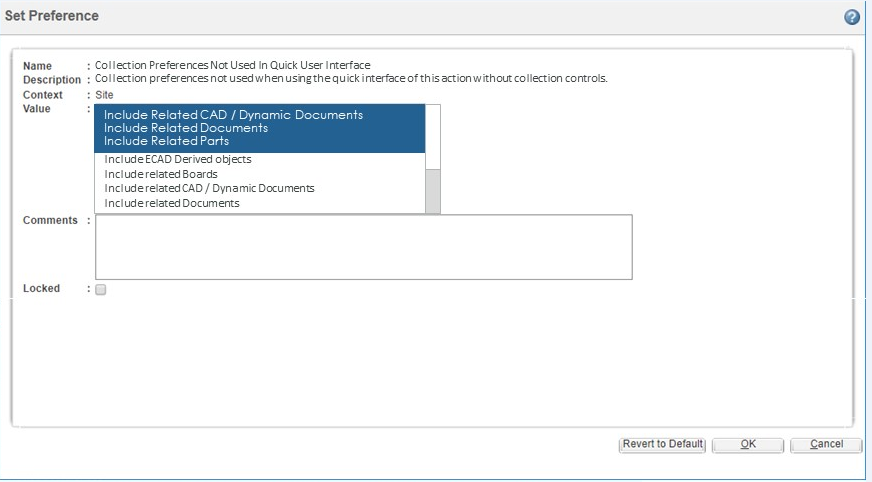Configuring Collector Preferences used by Revise and Check Out Actions from CAD Tool
When you revise a CAD Document in the CAD Tool, none of its related objects are revised by default. This is not a recommended practice, as some relationships are broken if the objects are not revised together. For example, when you revise a source CAD document excluding the image, the revised source has no relation to the existing image, and therefore another or different image CAD document might be created.
As a result, all revise collector preferences found in > > will be honored when you revise from CAD tool with the exception of those preferences specified in the related preference ‘Collection Preferences Not Used in Quick User Interface’. This preference is accessed from > > > . The Include Related CAD / Dynamic Documents, Include Related Documents and Include Related Parts values are set by default. You may add or remove the values from the list as per your requirement.