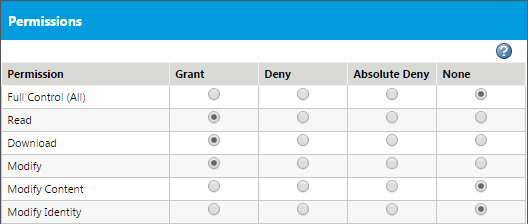Setting Permissions through the Policy Administration Utility
Through access control policy rules, you can establish whether a specific participant is granted, denied, or absolutely denied permissions to the objects of a specified object type in a specified life cycle state.
Selecting certain permissions on the New Access Control Rule window automatically selects other permissions when granting access to an object type. For example, if a group is given permission to create an object, the group typically should also be able to read and modify the object; however, these automatic selections can be deselected.
The set of properties that control which additional permissions are automatically selected starts with the following:
wt.access.permissionImplies.
The following table lists the permissions that are selected automatically for each permission granted.
|
Permission
|
Selects
|
|---|---|
|
Full Control
|
None
|
|
Read
|
None
|
|
Download
|
Read
|
|
Modify
|
Download and Read
|
|
Modify Content
|
Modify, Download, and Read
|
|
Modify Identity
|
None
|
|
Modify Security Labels
|
None
|
|
Create By Move
|
Read
|
|
Create
|
Create By Move, Modify Content, Modify, Download, and Read
|
|
Set State
|
None
|
|
Revise
|
Create By Move, Modify Content, Modify, Download, and Read
|
|
New View Version
|
Create By Move, Modify Content, Modify, Download, and Read
|
|
Change Domain
|
None
|
|
Change Context
|
None
|
|
Change Permissions
|
None
|
|
Delete
|
Modify Content, Modify, Download, and Read
|
|
Administrative
|
None
|
For example, if you select Grant for Modify, the Grant for Read and Download buttons are automatically selected, as illustrated in the Permissions table on the New Access Control Rule window: