Assembly Design References
Beginning at Windchill 10.2, there are two types of references in Windchill, Design Reference and Assembly Design Reference. The references shown in Windchill are the same as those shown in SOLIDWORKS. A Context Reference in SOLIDWORKS is designated as an Assembly Design Reference in Windchill.
The following graphic is an example of external references showing an assembly structure.
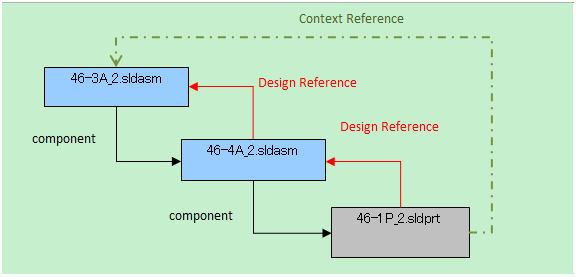
Use Case — The following graphic shows the List External Reference window for Part 46–1P_2.
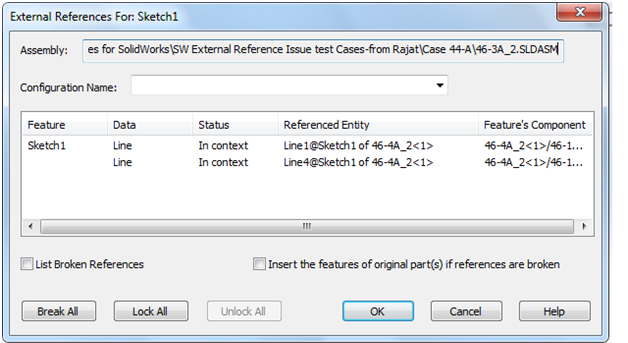
Part 46-1P_2 has a context reference with Assembly 46-3A_2, as well as a reference with assembly 46-4A_2 (shown in Referenced Entity column). The References window for part 46-1P_2 displays references as shown:
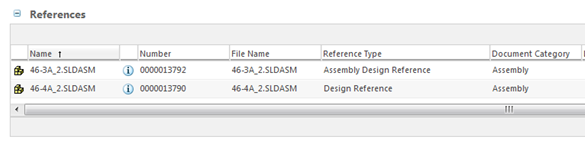
The following graphic shows the List External Reference window for Assembly 46–4A_2.
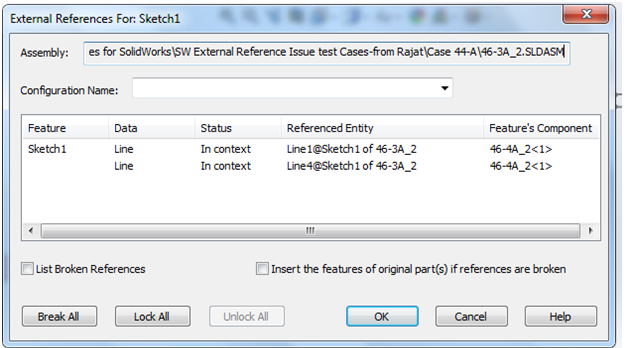
The References and Referenced By windows for Assembly 46-4A_2 displays references as shown:
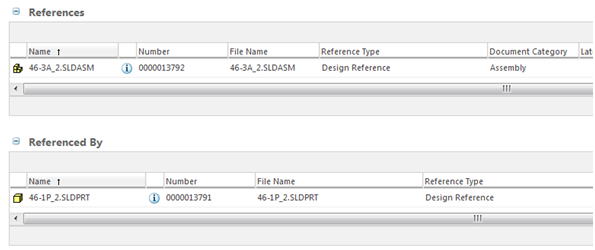
The Referenced By window for Assembly 46-3A_2 appears as shown:
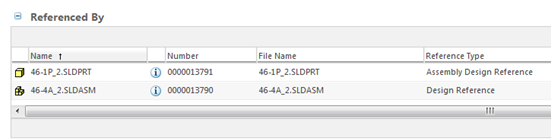
Multiple Context References
SOLIDWORKS allows multiple context references. To assign multiple context references in SOLIDWORKS, click > > and enable the Allow multiple contexts for parts when editing in assembly check box as shown below:
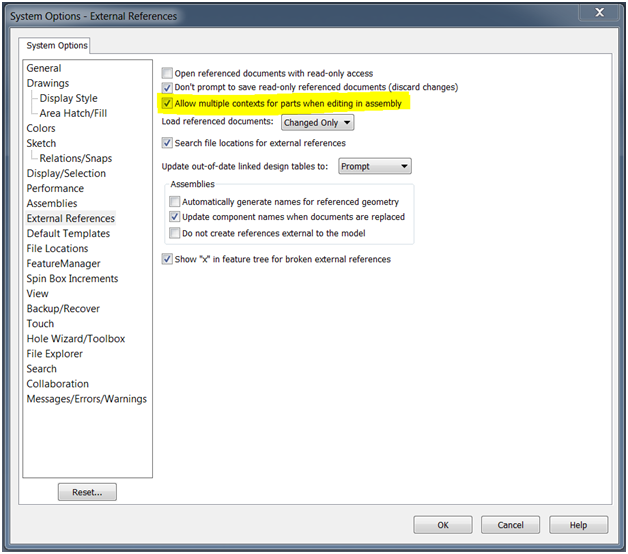
You can define multiple context relations in different sketches of a part.
Multiple context relations in the same sketch of a model are not permitted. |