Save As
This section describes the Save As action available from the Windchill toolbar in NX.
Save As allows you to give the object a new name, which can be either single-byte or multi-byte characters. By default, the object is saved to the Local Workspace, but you can browse to another workspace location.
|
|
A preference determines whether a viewable is generated using defaults, or whether you prefer to set options each time you initiate Save As. To generate viewables, set the preference Save to Workspace Content Options to Viewables.
|
In NX, you may need to set up AutoAttach, or manually attach a file in a different format.
The following graphic illustrates the information flow for Save As.
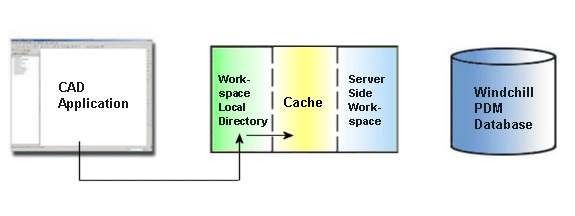
For more information, see Using Workspace Save As.
For information about the Set New Name window, see Setting New Names.