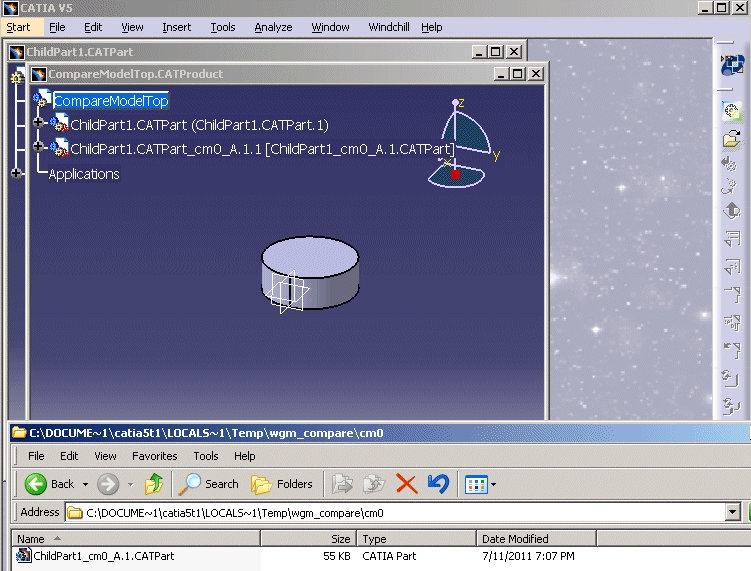Comparing Model Iterations in CATIA V5
You can launch a comparison in CATIA V5 of different versions and iterations of parts and assemblies stored in Windchill. This comparison opens the base model in CATIA (either the latest version selected or the version in the workspace) and creates a CATProduct in the CATIA session. Each version of the document selected for comparison is inserted in order to utilize comparison tools in the DMU Space Analysis workbench in CATIA V5.
Compare model iterations as follows:
1. Navigate to the information page in the commonspace of the model in the workspace local directory that you wish to compare versions.
2. Select the History Tab.
3. Check the version and iteration you want to compare and click the Compare Content icon.
|
|
If there are any model versions present in the active workspace, those versions are utilized as the base model. If you would like to use a different version, remove the existing active versions from your workspace or use a different workspace for comparison. If you do not have anything in the workspace, the latest iteration is added there and used as the base model.
|
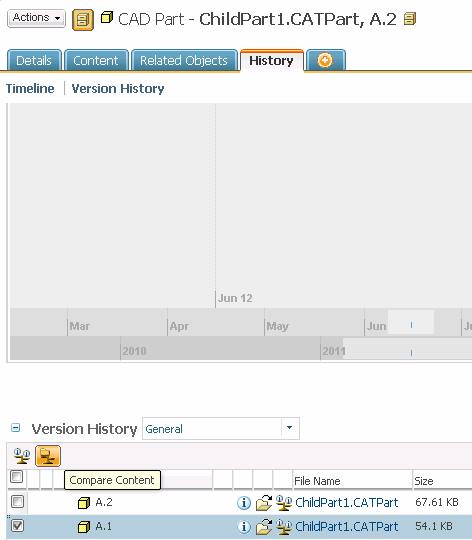
Once initiated, Windchill:
1. Opens the base model iteration in CATIA V5.
2. Creates a CATProduct in a CATIA V5 session that contains the base model and the selected iterations for comparison using the tools available in the DMU Space Analysis workbench.
3. Puts the additional iterations in a wgm_compare folder.
4. Changes the active workbench in CATIA into the DMU space analysis workbench. The comparison fails if this workbench is not available.
By default the additional iterations are put in the temp directory. If you want to specify the location of this folder, change the system environment variable PTC_WGM_CM_TEMP on your machine (you must restart CATIA V5 and Windchill Workgroup Manager for the change to take effect). |
Theresult is two open windows in CATIA V5. One window has the base model version for editing purposes in the workspace, and another has a temporary top level assembly called CompareTopModel with the base model iteration on the top of the specification tree and the selected iterations below.