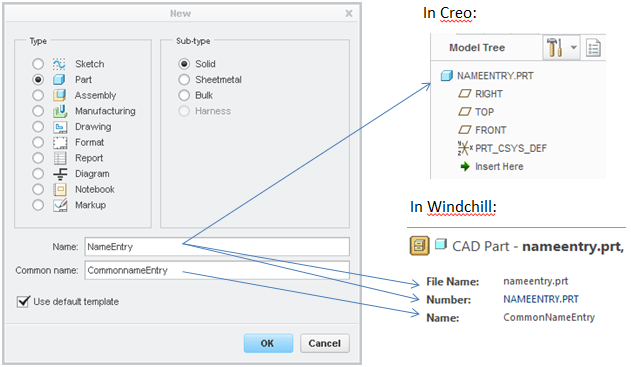Creating CAD Documents with CAD Data
Saving a model to the workspace creates a CAD document (a Windchill object) that contains the model file. You can also initiate the CAD document creation from the workspace itself, specifying the CAD document’s attributes during the process.
For more information, see Creating a New CAD Document.
|
|
The integration with Windchill allows for various naming and numbering schemes (for example, auto-numbering) to be configured at a site.
However, when manual numbering is in effect, the out-of-the-box mapping of the naming fields in the Creo Parametric File > New window is as follows.
|
• The entry in the Name field becomes the model name in Creo Parametric.
• When checked into Windchill:
◦ The entry in the Name field is mapped to the CAD document File Name and the CAD document Number.
◦ The entry in the Common name field is mapped to the CAD document Name.