External File Vault Considerations
When configuring an external file vault in a cluster, PTC recommends that a separate host be defined in the Vault Configuration window for each cluster node. From > , select External Storage Administrator and then select Vault Configuration.
All hosts should have an identical set of folder definitions and mount points. Each host should have a host name for one of the physical host names of each cluster node. For example, a separate host should be created within the vault administrator for host B and host C. If the main cache server manager starts the cluster background method server, then a second host should be defined using that the unique server host name (for example, host name D in the code previous example). In this manner, file vault access made by background activities can access the folder hierarchy under host D.
Creating Vaults and Mounting Folders
For each cluster, external storage configuration requires that at least one vault is created, and that each vault contains one or more folders. (These folders are created using the Vault Configuration window. The folders created in the Vault Configuration window are not the same as folders created using Windchill Explorer or directories in the file system.) Content files are stored in folders in a vault. The vault to store is selected in accordance with the user-specified set of vaulting rules.
For performance and ease of administration, PTC recommends that there is one file vault per server in a cluster and that all content is forced to the vault (using the wt.fv.forceContentToVault=true property). Use this approach rather than configuring granular rules by domain in the Policy Administration utility. Be sure to configure multiple logical folders within the vault to accommodate all content. |
Using the Vault Configuration window, you must mount each pair of folder and host to a directory on the Windchill server file system. For each folder, all its mounts should lead to the same directory on the storage device, regardless of the host-specific path. When a Windchill item matches the vaulting policy for the vault, one of the vault folders is selected (active folder) and the item content is saved in the corresponding file-system directory.
In a cluster environment, all nodes need to share the same data, including the vaulted content. All hosts in the cluster must share those directories used for vaulting and must be able to access them locally. This is enforced using third-party technologies like mounted drives for the Windows platform, NFS, SAN, and so on.
Also, a host must be created in the main site for all nodes using the Vault Configuration window.
All folders must be mounted to all available hosts. Otherwise, a method server running on a host without a mount is unable to access content files when a download operation is requested. Each folder must have its own unique directory to store the content; multiple folders must not have the same physical location. The mounting paths can be different, but it is required that each folder be mounted to only one directory or folder on the storage device. It is also required that all nodes can access the content files stored in the directory or folder on the storage device via the path from the corresponding folder or host mount. |
Example Configuration
The example configuration that follows is for a site called COMPANY, INC., which runs a cluster with two hosts (hosta and hostb). The vault configuration consists of one vault (vault-001) and one folder (folder-001).
In this example, the site has been configured to store all vaulted data in a folder that is accessible as d:\pdml80\vaulting\directory1 from hosta and c:\ptc\pdml80\vaulting\directory1 from hostb (where "d:" on hosta is mapped to the shared location \\hostb\ptc).
Ensure that you validate the mounts by selecting each host in the left pane and then clicking Validate in the toolbar. |
In the Vault Configuration window, the configuration should initially look like the following before mounting the folders on hostb.company.com.
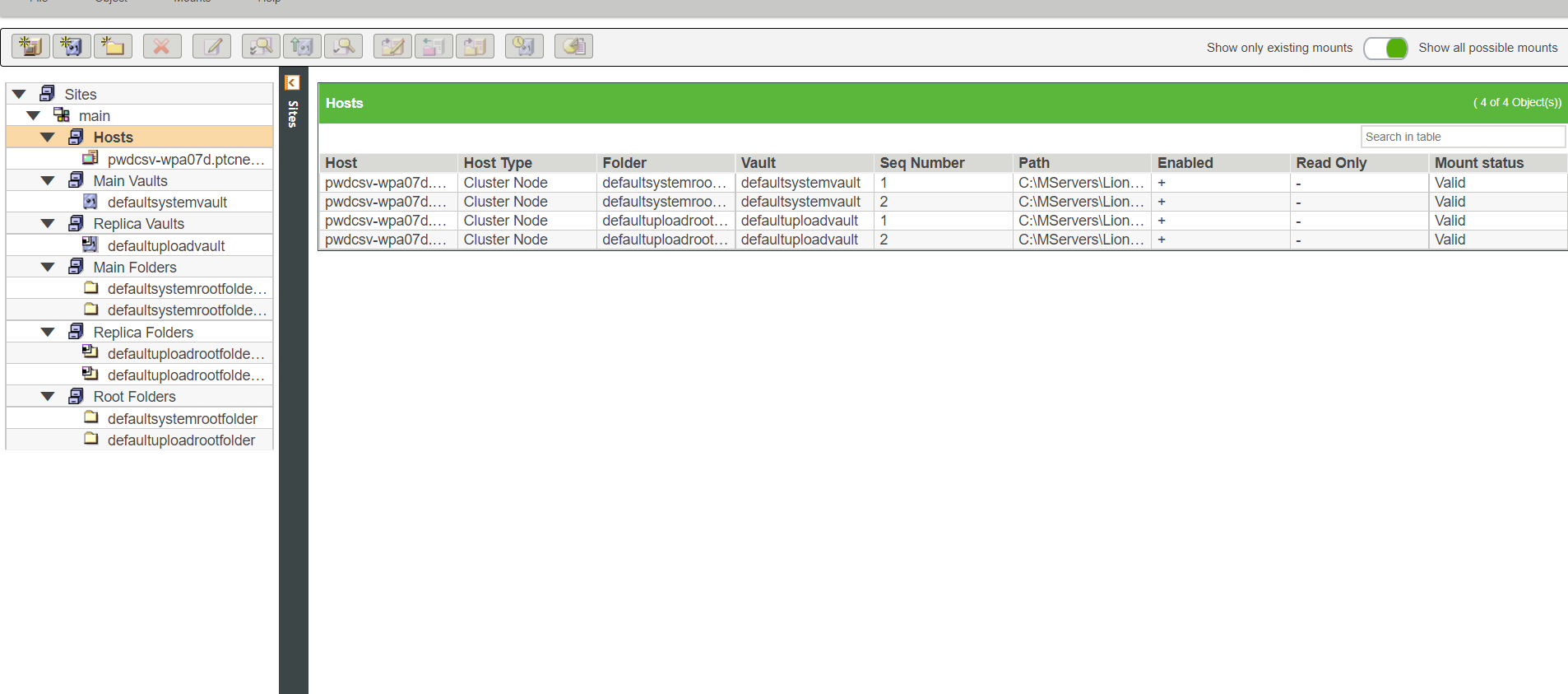
The mounting configuration for folder-001 should be done as follows:
Host | Vault | Path |
|---|---|---|
hosta.company.com | vault-001 | d:\pdml80\vaulting\directory1 |
hostb.company.com | vault-001 | c:\ptc\pdml80\vaulting\directory1 |
If more folders are created, it is necessary for each of them to be mounted locally for each of the hosts. This also applies to the cache vault. Each folder should be mounted to a different physical location. |
Windows and UNIX Configuration Differences
There are differences when creating and mounting folders on Windows, NFS, and UNIX operating systems. Consider the following when creating your folders and configuring mounts:
• The file paths for Windows systems include backslashes (\). UNIX systems use forward slashes (/).
• Drive and file path sharing on Windows systems must be configured before mounting the folders. NFS systems can dynamically share file paths.
On a Windows system, however, the path must be explicitly shared (for example, \\machinename\path). Ensure that the group or user name granted permission to the drive has the ability to Change and Read the drive.