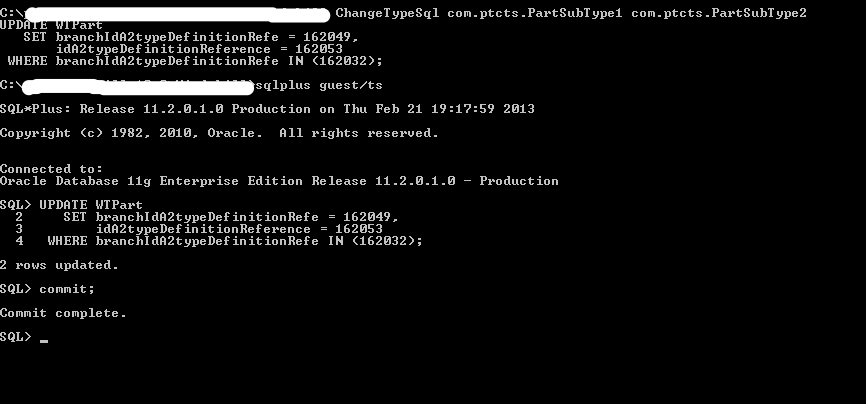Change the Type of the Existing Objects in Windchill PDMLink
The utility to switch the type of the existing objects within same model type hierarchy is available from Windchill 12.0.2.0 release. Only administrator can execute this utility. This utility is not supported for the following use cases:
• Converting a Reference Document to any other WTDocument type. Converting a non-reference document to a Reference Document is also not supported if WTParts are attached the document type.
• Converting EPMDocuments and sub-types to any other EPMDocument type. Use wt.epm.util.SoftTypeChangeUtility to work with EPMDocuments.
• The source object or the target object has a standard attribute that is not common. Any global, calculated, or alias attribute does not have this restriction. The workaround for standard attributes is :
◦ Use TypeAttributeMoveTool to convert a standard attribute to a global attribute. Once changed, the global attribute can be converted back to the standard attribute.
|
|
Before running the utility, back up of the data to be modified. It is recommended to test the solution first in the test environment. PTC is not responsible for any damages caused by the modifications done by the utility.
|
Execution of the Utility
1. Open the Windchill shell.
2. Execute the following command:
windchill com.ptc.core.lwc.server.ChangeTypeSql -source <source_type> -target <target_type> [-u <username>] [-p <password>] -analyze/-run/-h [-f]
where
-source <source_type>—logical identifier of the source type.
-target <target_type>—logical identifier of the target type.
-u <username>—Windchill username. This is an optional parameter.
-p <password>—Windchill password. This is an optional parameter.
-analyze—performs input validation. It is recommended to use this parameter in separate command before using -run command.
-run—generates an SQL query to be run.
-f—forces skip validation (when used with -run).
-h—prints the help.
3. Connect to the Windchill database as the Windchill database user.
4. Back up of the table to be updated before running the SQL query obtained in step 2. The SQL query is generated in the Windchill shell.
5. Execute the SQL query provided by the tool.
6. Commit the changes.