Capturing ECN Changes
The Change Number field is the only field available in the Capture Changes in ECN section of the Set Configuration Specification dialog box.
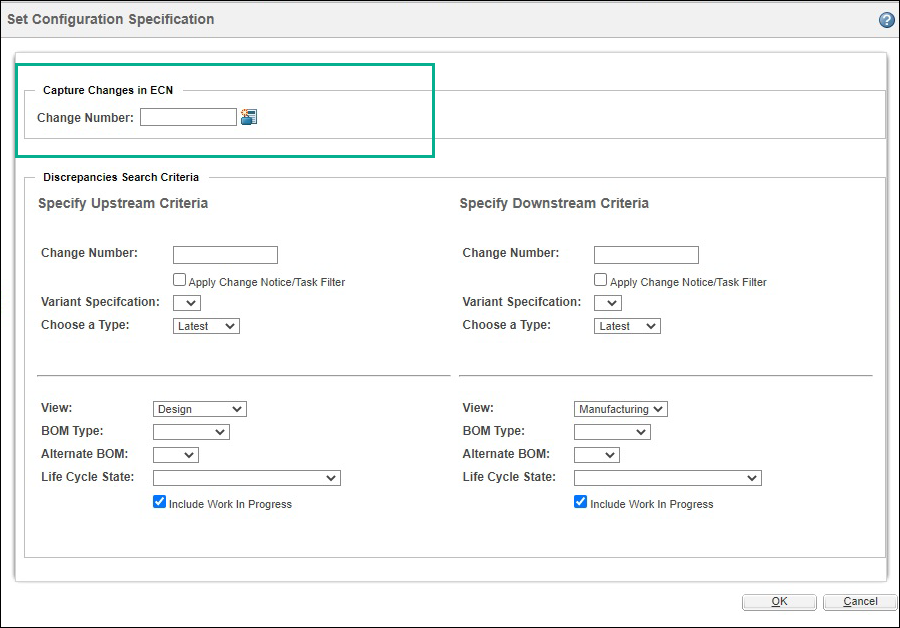
1. The Set Configuration Specification dialog box opens when you click the  Set Configuration Specification action available in the middle pane toolbar of the BOM Transformer.
Set Configuration Specification action available in the middle pane toolbar of the BOM Transformer.
 Set Configuration Specification action available in the middle pane toolbar of the BOM Transformer.
Set Configuration Specification action available in the middle pane toolbar of the BOM Transformer.2. Enter the change task number in the Change Number field available in the Capture Changes in ECN section and click OK.
3. The Set Configuration Specification dialog box closes. From this moment on, the system starts to capture the following events in BOM Transformer for parts and resources:
◦ Modifications in the parts and resources
◦ Revisions in the parts and resources
◦ Additions of new parts or resources
Based on the changes, the Resulting Objects table for the change task is updated.
You can initiate any action in the BOM Transformer after specifying a change task number in the Change Number field available in the Capture Changes in ECN section. The system updates the Resulting Objects table based on the initiated actions. For example, if you add a new part using the Insert New action, the newly added part is added to the Resulting Objects table. |
Key Points
• You can enter an existing change notice number in this field. Once you enter the first three digits, special characters, or a combination of both, the system displays a list of results related to the entered data. You can only enter the change numbers that are opened for the current user. The results that are displayed also show the change numbers of the opened change tasks for the current user.
• You can also create a new change notice by clicking  New change notice. If the newly created change notice has only one task associated with it, the number of the change task is auto populated in the Change Number field once the action is completed. If the newly created change notice has multiple change tasks associated with it, any change task number is randomly auto populated in the Change Number field. You can also change the already populated change task number.
New change notice. If the newly created change notice has only one task associated with it, the number of the change task is auto populated in the Change Number field once the action is completed. If the newly created change notice has multiple change tasks associated with it, any change task number is randomly auto populated in the Change Number field. You can also change the already populated change task number.
 New change notice. If the newly created change notice has only one task associated with it, the number of the change task is auto populated in the Change Number field once the action is completed. If the newly created change notice has multiple change tasks associated with it, any change task number is randomly auto populated in the Change Number field. You can also change the already populated change task number.
New change notice. If the newly created change notice has only one task associated with it, the number of the change task is auto populated in the Change Number field once the action is completed. If the newly created change notice has multiple change tasks associated with it, any change task number is randomly auto populated in the Change Number field. You can also change the already populated change task number.Related Topics